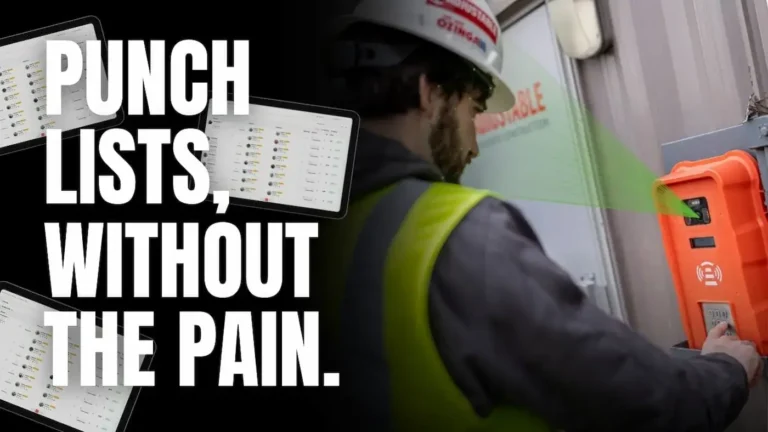The SmartBarrel time clock is designed for construction job sites. It’s rugged, durable, and simple to use. We like to say you can give the SmartBarrel time clock to the least technical person on your job site and they’ll set it up in 10 minutes or less. But it’s easier to show than to tell, so let’s take a look at how to install the device in an outdoor location.
How To Install The SmartBarrel Device Outdoors
- For job sites without power, install the solar box in an elevated location, facing south. If your site has power, skip this step and plug directly into an outlet.
- Install the portable time clock device to a wall, container, or job trailer using the built-in magnets or screw tabs.
- Press the silver power button to turn on the device. You should hear a beep. The device will start its initial connection process, which will take up to five minutes. The lights near the onboard camera will flash orange and white when complete.
- When the screen shows “Enter Phone Number”, the device is ready. Workers can now check in using their phone number.
If you need to move the device to an indoor location, read the post about installing the SmartBarrel device indoors.