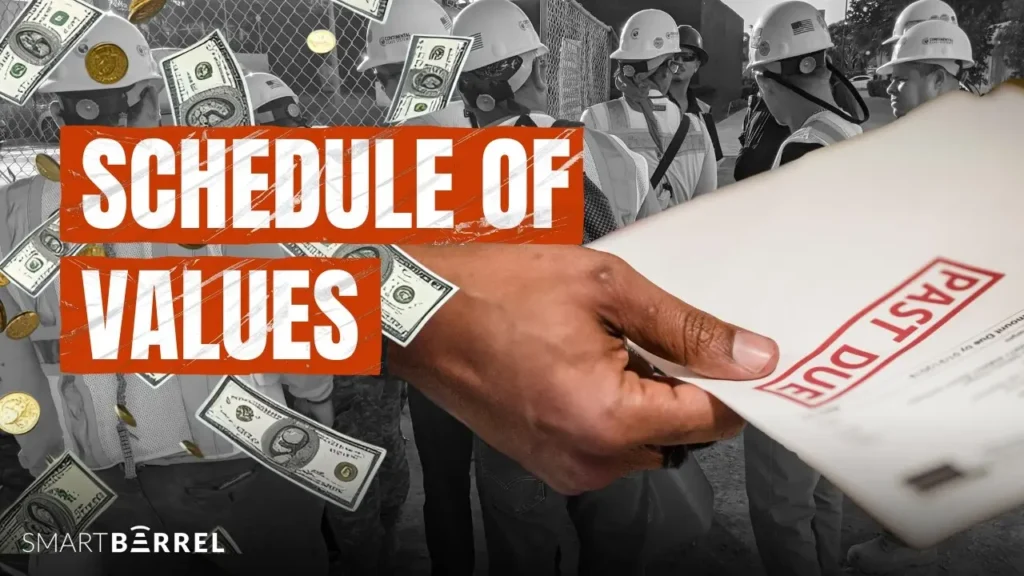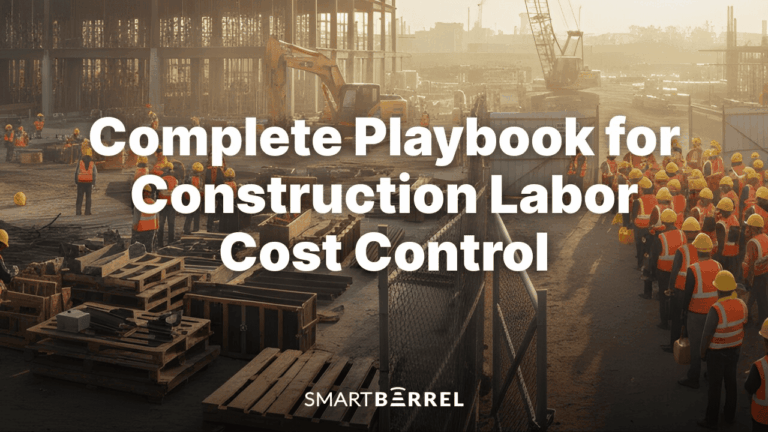A schedule of values (SOV) is one of the most important documents in a construction project and often one of the most misunderstood.
At its core, SOV is a detailed breakdown of the entire contract amount, divided by work items or cost codes. Most successful contractors, from GCs to subs, use an SOV because it:
- Tells owners how billing aligns with progress.
- Gives a shared financial roadmap.
- Ensures payment applications are backed by measurable, verifiable work.
If your SOV is inaccurate or vague, payment delays are almost guaranteed, and as projects scale, so does the risk.
This guide will walk you through what a schedule of values includes, how to build one correctly, and how SmartBarrel’s real-time field data can keep it accurate.
What Is a Schedule of Values in Construction?
A schedule of values (SOV) is a detailed, itemized list of all work components in a construction project, each assigned a dollar value.
It breaks down the total contract amount into individual line items that align with the actual scope of work and is grouped by phase, trade, or cost code.
The SOV becomes the foundation for tracking progress and billing. Every payment application is tied back to this document.
When work is completed, contractors bill against specific line items on the SOV, making it easier to evaluate progress and approve payments based on actual performance.
However, most contractors often confuse the schedule of values with identical terms like payment schedule or cost breakdown.
Here’s how you can differentiate:
Term
Meaning
Key Use
Why the Schedule of Values Matters More Than Ever

In modern construction, payments only get released when the work has been proven (not just completed). And that’s exactly where the schedule of values comes in.
When projects are fast-moving, multi-phased, and involve dozens of subcontractors, verbal updates and vague billing don’t cut it.
Owners, lenders, and project managers need a standardized way to evaluate what’s been completed, what it’s worth, and what’s eligible for payment.
The schedule of values makes that possible.
Without a well-structured SOV:
- Subcontractors submit inconsistent or overly generic pay apps
- Owners delay approvals due to unclear line items
- GCs get stuck arbitrating between billing and actual progress
- Finance teams struggle to reconcile payments against work-in-progress
Get Control of Your Time Tracking
How to Build a Schedule of Values That Works:
A well-built schedule of values serves as a billing system, progress tracker, and dispute prevention tool all in one.
But most SOVs fall short because they’re rushed or copied from past jobs. If you want yours to work, it needs to be specific, structured, and connected to real work.
Here’s how to do that!
1. Start with Scope
Too many contractors start with a generic template and try to plug their project into it. That’s backward.
Start by reviewing the actual contract scope.
What trades are involved? What phases or divisions define your deliverables?
Work with subs or project leads to identify which components should be tracked and billed separately.
Pro Tip: If two project phases can progress at different speeds, they should be separate line items, as this prevents billing delays when one falls behind.
2. Break Down Work by Actual Deliverables
Each line item in your SOV should represent a clear, measurable piece of the project. That could be based on:
- Trade (e.g., excavation, framing, drywall)
- Location (e.g., West wing slab, North elevation cladding)
- System (e.g., HVAC install, plumbing rough-in)
The goal is to make it obvious, both for the person doing the work and the one approving the payment.
3. Assign Realistic Scheduled Values
Each item in the SOV must include a scheduled value, meaning how much that piece of work is worth based on the total contract value.
Avoid front-loading values (e.g., assigning 50% of the contract value to early-stage work like mobilization) just to speed up early cash flow. It raises red flags for owners and auditors.
Instead, base scheduled values on:
- Material + labor cost estimates
- Historical project data
- Input from cost estimators and field leads
4. Match the Format to Your Cost Code Structure
For maximum clarity, align your schedule of values in construction with your project’s cost codes. This makes it easier to:
- Reconcile SOV data with accounting systems
- Review budget vs. actuals
- Build cleaner pay applications
Many contractors use Excel or prebuilt templates from accounting software, but matching the SOV format to your internal system (or the owner’s requirements) avoids extra work later.
5. Connect SOVs to Real-World Progress
The biggest reason SOVs break down is that progress reporting isn’t grounded in verified data.
That’s where SmartBarrel closes the loop.
SmartBarrel helps project teams track labor hours, job progress, and on-site activity in real-time.
This reduces the friction between the field and finance. Instead of asking, “How far along are we with drywall?”, PMs and billing teams can review time logs and daily logs tied to that specific SOV line.
What Goes Into a Contractor Schedule of Values?

A contractor’s schedule of values should clearly outline the work being performed, its associated cost, and how progress will be measured over time.
If your SOV is missing detail or structure, payment approvals slow down, and accountability slips.
Here’s what an effective SOV includes:
Component
What It Means
How Time Tracking Data Supports the Schedule of Values
The schedule of values tracks progress on paper. But what confirms that progress actually happened?
That’s the missing link on most job sites, and it’s why tying your SOV in construction to verified, real-time field data is a game-changer.
Field Data Feeds the SOV, Nothing Is Off-Record:
Every payment application depends on percent-complete estimates. But if you’re relying on rough site updates or last-minute walkthroughs, you’re guessing.
SmartBarrel time tracking helps project teams get:
- Verified labor hours per crew and cost code
- Daily activity logs tied to tasks and locations
- Timestamped work records, accessible during billing reviews
This allows PMs and billing teams to confidently validate how much of each SOV line item is complete based on field activity.
For a quick comparison, here’s what it looks like:
Without Time Tracking:
With SmartBarrel:
For subcontractors, that real-time visibility is even more critical. SmartBarrel gives subs a clear, verified record of their crew’s work, so when it’s time to bill the GC, they have the data to back every line item. No guesswork. No delays. Just clean, trackable progress that keeps approvals moving.
While general contractors typically submit the main schedule of values to the owner, subcontractors use SOVs as well, especially on large or complex scopes. Subs often create trade-specific SOVs to bill GCs, track progress by phase, and ensure payments align with completed work. When tied to real-time field data, a subcontractor schedule of values becomes a powerful tool to reduce disputes and keep projects moving.
Get Control of Your Time Tracking
5 Mistakes That Stall or Derail SOV-Linked Payments:
Even with the right tools and processes in place, payment delays still happen, and more often than not, the root cause is a poorly structured or mismanaged schedule of values.
Here’s what these mistakes are all about and how to avoid them:
1. Generic Line Items That Don’t Match Scope
When SOV line items are vague, like “Interior Work” or “Site Prep”, they create confusion during billing. Reviewers can’t tell what’s included or how to measure progress.
Let’s say a subcontractor bills 60% for “Interior Work.”
The owner or architect might ask: Does that include framing? Drywall? Finishes? Without clarity, the request is delayed.
Solution:
Break down line items by trade, task, or system. Each line should match a clear, identifiable scope of work that both field teams and finance teams understand.
2. Front-Loaded Values That Trigger Red Flags
It’s tempting to load more dollars into early line items (like mobilization or foundation work) to improve initial cash flow. But owners and lenders are quick to flag this approach.
If a payment app shows 50% of the contract billed while only 20% of the project is visible on-site, it undermines trust and can result in denied or delayed payments.
Solution:
Assign scheduled values that match actual cost and effort distribution. Early-stage work is often critical but rarely accounts for most of the contract value. Keep values proportional and defendable.
3. Using Static Templates Across Different Projects
Reusing an old SOV from a past job might save a few hours, but it almost always causes problems later. No two projects are the same in scope, sequencing, or trade breakdowns.
An outdated template may include irrelevant tasks or organize work in a way that doesn’t align with your current schedule or cost codes.
Solution:
Build each contractor’s schedule of values from the ground up. Start with your contract scope, map deliverables to trades or divisions, and make sure the line items reflect how this specific project will unfold.
4. Forgetting to Track Retainage or Change Orders Separately
Two of the most common payment disputes in construction are:
- A subcontractor thinks they’re owed more but forgets to account for retainage.
- A contractor submits a payment app but misses several approved change orders.
These are SOV issues.
If your schedule of values doesn’t account for retainage (typically 5–10% held until completion), or if change orders aren’t added as new line items, your payment approvals will lag.
Solution:
- Dedicate a separate column or field in your SOV to retainage.
- When a change order is approved, create a new line item in the SOV with its own scheduled value and tracking.
5. Not Using Field-Verified Data to Support Line Items
One of the most overlooked issues is relying on rough estimates or gut checks to build or update the SOV. Without verified field data, percent-complete values are just guesses and that leads to payment rejections, owner pushback, and stalled approvals.
Solution:
Use tools like SmartBarrel to tie every line item to actual field activity. SmartBarrel tracks labor hours, progress logs, and crew data in real-time, giving your team verified proof of what’s done. That means fewer disputes and faster approvals!
Final Word:
A schedule of values is the engine behind every progress payment on a construction project.
But it only works when it’s built on accurate, up-to-date information.
Clarity matters. If line items are vague, payments stall. Structure matters. If values don’t align with the real scope, trust breaks down.
The solution is a connection between the field and the office.
That’s where SmartBarrel comes in.
If you’re ready to tighten your billing process and bring more transparency to every paid app, it starts with building smarter, more connected SOVs.
Get Control of Your Time Tracking
Your Questions, Our Answers:
Who prepares the schedule of values?
The general contractor prepares the SOV and submits it to the owner for approval. However, subcontractors also create their own schedules of values when billing the GC or tracking progress internally, especially on larger, trade-specific scopes. These trade-level SOVs help subs align billing with actual progress, avoid disputes, and keep project reporting accurate.
Can the schedule of values change after the project starts?
Yes, but changes should be handled carefully. New line items can be added for approved change orders, and values may be adjusted if the scope shifts.
Is the SOV required on every construction project?
Not always.
SOVs are commonly required on large-scale or multi-phase projects where detailed billing and progress tracking are essential. Smaller or lump-sum jobs may use simpler billing methods, but even then, a basic SOV can improve clarity.
How does SmartBarrel help with schedule of values management?
SmartBarrel provides verified labor and job progress data from the field, which helps teams accurately report the percent complete for each SOV line item. This streamlines payment applications and reduces disputes between the field and the back office.
How to calculate schedule of value?
Calculating a schedule of values starts with your total contract amount and works backward into logical payment milestones. Break your project into distinct phases or work packages – foundation, framing, MEP rough-in, drywall, finishes—and assign a dollar value to each based on your cost estimate.
Each line item should represent work that can be measured and verified when it’s complete. Add your overhead and profit proportionally across line items rather than loading it all at the end, but be careful not to front-load values to game cash flow. The sum of all line items must equal your total contract amount exactly.
Most contractors use a percentage-based approach where each line item represents a percentage of the total contract value based on estimated costs, labor hours, and material expenses for that scope. The key is creating a breakdown that’s defensible, matches how work will actually progress on site, and gives the owner confidence that payment requests will align with actual work completed.
How does a schedule of values impact construction payment applications?
The schedule of values controls every dollar you request throughout the project. Each month when you submit a payment application, you’re not asking for a random amount – you’re claiming a percentage of completion against each line item in your approved schedule of values.
If your “foundation” line item is valued at $500,000 and you’ve completed 80% of foundation work, you’re requesting $400,000 for that line item. The owner or their representative inspects the work, verifies your percentage claims, and approves payment accordingly. This means your schedule of values directly determines your cash flow.
Front-load too much value early and the owner will likely reject it or force revisions. Backload too much value and you’re financing the owner’s project with your own cash. A well-structured schedule of values creates predictable payment cycles that match your actual costs and keep cash flowing without disputes. It also protects you – if the owner contests a payment, you have a contract-approved breakdown showing exactly what you’re owed for completed work.
Why is a schedule of values important in construction contracts?
The schedule of values turns a lump sum contract into measurable, payable milestones that protect both parties. Without it, payment becomes a negotiation every month – you’re arguing about what work is worth rather than simply measuring what’s complete.
For contractors, it creates predictable cash flow tied to actual progress instead of waiting until project completion to see your money. For owners, it provides transparency and control, ensuring they’re paying for completed work rather than financing your mobilization or buying materials sitting in your yard. The schedule of values also becomes your leverage when disputes arise. If the owner tries to withhold payment, you have a contract-approved document showing exactly what each phase is worth.
It prevents scope creep because any additional work requires a change order modifying the schedule of values. Most importantly, it forces honest conversations about project costs and timelines upfront, before the first shovel hits dirt, which saves everyone from the nightmare of payment disputes when you’re halfway through the job.