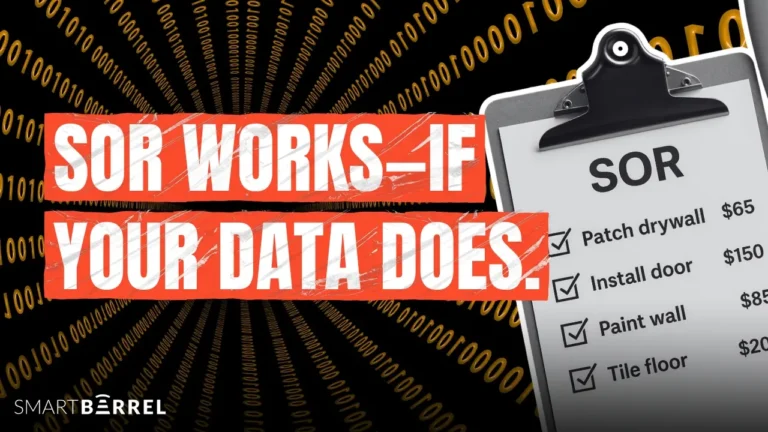In construction, if you’re still relying on disconnected spreadsheets or late crew texts to run payroll, the results are:
- Rounded hours
- Buddy punching
- Field crews who forget to clock in, or worse, someone writes in 10 hours for a 6-hour job.
And at the end of the week?
You’re stuck cross-checking job codes, chasing foremen for clarification, and hoping the final numbers are close enough to avoid legal risk/union issues.
This is where integrated accounting software with time tracking changes everything.
When your payroll system pulls verified hours directly from the field, you eliminate errors, reduce compliance risk, and finally get payroll that’s right the first time.
Here’s how accounting software with SmartBarrel time tracking improves payroll accuracy.
Why Do Most Construction Payroll Systems Fall Apart?

Most construction payroll systems weren’t built for how today’s job sites operate.
In the field, crews are working across multiple sites and shifting schedules. Yet payroll often relies on outdated methods for time tracking, such as paper logs, spreadsheets, and disconnected accounting software.
Not to forget, most construction teams rely on old software that doesn’t sync directly with accounting platforms.
That means someone still needs to export data, clean it, and re-enter it into payroll software every single week.
To fix the problem, PMs/managers need connected systems that reflect how the teams work. Here’s how accounting software with time tracking is the perfect solution:
Take Back Control of Your Time Keeping
How Does Accounting Software with Time Tracking Improve Construction Payroll Accuracy?
For most construction firms, payroll is a constant source of friction.
Time data arrives late, and approval cycles take too long. The root issue? Disconnected systems and unreliable field inputs.
Here’s how pairing real-time time tracking with integrated accounting software like SmartBarrel solves this problem at the source.
1. Real-Time Time Tracking: From Late Logs to Live Clocks
In traditional setups, crews record time at the end of the day or the end of the week. It’s vague, error-prone, and easy to manipulate.
Now, imagine field workers clocking in at the jobsite gate via facial verification. No phones, no forms.
SmartBarrel makes this possible with rugged, job site-ready kiosks that auto-log time entries in real-time.
What it looks like in the field:
Old Way
SmartBarrel Way
Forget the assumptions.
SmartBarrel provides clean, field-verified data that are ready for payroll.
2. Job Code Tagging That Works
Field teams often move between tasks. If labor hours aren’t correctly tagged to job codes, your cost reports become guesswork. Most tools ask workers to choose from dropdowns or type codes on mobile.
SmartBarrel solves this with pre-loaded job codes that crews tap during clock-in. No typing, no confusion.
Pro Tip: Crews are more likely to tag hours correctly when the process takes less than 5 seconds. SmartBarrel’s on-site kiosks remove friction and ensure labor is tracked to the right task every time.
This way, you know exactly how many hours went into demolition on Lot 3 and how much it cost.
3. Accounting Sync: The End of Double Entry
Still, exporting timesheets and uploading spreadsheets into QuickBooks?
You’re not alone. But every manual transfer is a liability. Here’s why:
Before vs. After: Workflow Comparison
Workflow Step
Manual Process
With SmartBarrel
4. Verified Hours: Audit-Proof from Day One
Think you’re safe without automated compliance checks? It’s just a matter of one wage complaint, and managers start getting audited.
SmartBarrel tracks and verifies everything, including clock-ins, breaks, and locations with a digital audit trail that stands up to scrutiny.
Let’s say a union crew member claims they didn’t receive their required break.
SmartBarrel’s log shows they took a 33-minute break at 12:02 PM, GPS-confirmed at the lunch zone. The dispute was resolved without paperwork.
- No manual logging.
- No guessing.
- No compliance risk.
5. Real-Time Oversight Without the Paper Chase
Payroll fails when PMs and admins can’t see problems before they hit.
SmartBarrel gives your team a live dashboard showing:
- Active workers and their locations
- Hours worked today vs. projected
- Late or missing clock-ins
- Unapproved entries
Forget about digging through timesheets or chasing crew leads.
Take Back Control of Your Time Keeping
How SmartBarrel Integrates With Viewpoint Vista
SmartBarrel directly integrates with Viewpoint Vista, with no custom dev work or patchy middleware.
Once integrated, SmartBarrel captures field data (clock-ins, job codes, break times) and syncs it directly into Vista’s payroll and job costing modules.
All-time entries come pre-tagged with employee IDs, job phases, cost codes, and shift details. The sync is built to match your payroll cycles. Once hours are approved in SmartBarrel, they’re available in Vista in just a few clicks.
SmartBarrel also supports Vista’s labor rules, so if you’re running union jobs or multi-tiered overtime structures, the hours are calculated and coded before they even hit your accounting system.
Users get integration benefits such as:
- Accurate hours are sent straight to Vista’s payroll module
- Labor mapped to correct cost centers and job codes
- Real-time sync reduces processing delays
- Fewer payroll corrections, fewer compliance risks
How to Set Up an Accounting Software with a Time Tracking Solution?

Implementing accounting software with time tracking doesn’t need to be disruptive, especially when the tools are built for construction from the ground up.
Here’s how SmartBarrel helps teams roll out the solution smoothly, without slowing down operations:
Step 1: Start With Your Payroll Process
Before touching tools, map your current payroll flow.
What systems are involved? How does time move from the field to accounting? Where do mistakes happen most?
Look at:
- Time capture method (paper, app, kiosk)
- Approval workflows (who approves time, when, and how?)
- Where errors occur (e.g., job code mismatches, missed overtime, late entries)
This helps you spot inefficiencies and define exactly what you need from a new system.
Step 2: Choose Tools That Fit Your Field
Your software should match how your teams work, not how a developer thinks they should.
Field teams need simple, reliable input tools (like jobsite kiosks or mobile logins), while admins need automation, sync, and visibility.
Look for:
- Field-first time capture (not app-only)
- Real-time job code tagging
- Integration with payroll systems like QuickBooks, Sage, or Viewpoint Vista
- Offline capability (for job sites with low connectivity)
Pro Tip: Involve field supervisors early. If they don’t buy in, adoption will stall.
Step 3: Set Up Smart, Not Big
Don’t launch company-wide on Day 1.
Choose one or two representative job sites to pilot the system. Get feedback. Watch how crews interact with the hardware and interface of accounting software with time tracking.
Use this as a live test to fine-tune:
- Kiosk placement
- Job code accuracy
- Approval workflows
- Admin permissions
Step 4: Align With Accounting From the Start
Your accounting team should be looped in early, especially if they’re managing labor rules, pay classes, or cost allocations.
Sync employee IDs, job codes, and rules before going live to avoid downstream errors.
A well-integrated system means once time is approved, it’s already formatted for payroll. No cleaning is required.
Step 5: Train. Then Reinforce.
Run short, role-specific training sessions.
Foremen should know how to review and approve time. Admins should know how to sync data and troubleshoot mismatches.
Even after rollout, revisit feedback on a weekly basis. Tighten the process, resolve edge cases, and scale what works.
Wrap-Up:
Payroll shouldn’t be the part of your week that causes the most stress or the most errors.
When jobsite time isn’t accurate, labor costs drift, and your team ends up fixing problems that shouldn’t exist in the first place.
That’s why integrating time tracking with your accounting system is an operational reset. You cut the guesswork and get payroll that reflects what happened on-site.
The best part?
There’s no need to overhaul the entire workflow to get there. With the right setup, implementation is fast, adoption is easy, and the results are immediate.
Take Back Control of Your Time Keeping
Frequently Asked Questions
1. How long does it take to implement accounting software with time tracking?
Most construction firms can fully roll out in 5-7 days, depending on how many job sites and teams are involved. A phased approach, starting with 1–2 sites, often makes adoption smoother and more controlled.
2. Can SmartBarrel integrate with our existing accounting system?
Yes. SmartBarrel integrates with major construction platforms like Viewpoint Vista, QuickBooks, Sage, and others. The integration is handled by SmartBarrel’s team and tailored to your existing payroll setup.
3. What if our crews don’t want to use mobile apps?
That’s common and exactly why SmartBarrel offers on-site kiosks and face ID clock-ins. Crews can clock in/out in seconds, with no tech skills needed.
4. How do job codes and cost centers get managed?
Job codes are preloaded into the system and selected by crews during clock-in.
Admins can edit, review, and map those codes to cost centers during setup to match your existing project structure.
5. What support is available during and after the rollout?
SmartBarrel provides live onboarding, field and admin training, and 24/7 support. Whether it be integration questions or field issues, our team works directly with you through the major stages of implementation.