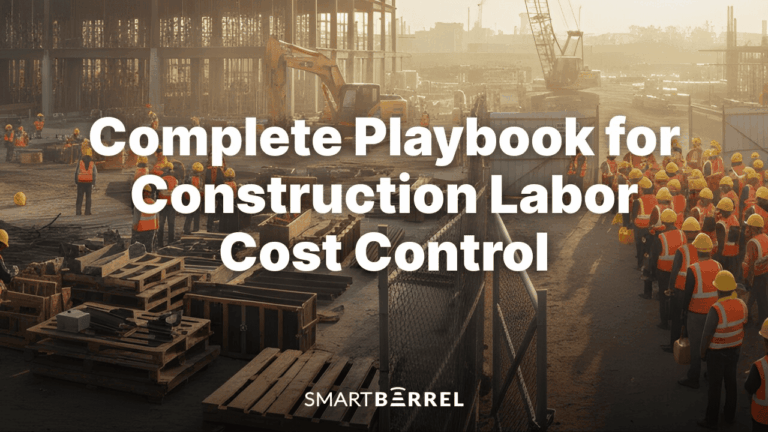The start of 2025 will come with the departure of Kronos Workforce Central. The workforce management software, commonly used by many industries for employee scheduling, payroll, and time and attendance control, will meet its end of life, so it’s about time to start looking for its replacement. The retirement of UKG’s most used software can be a wake up call for the industry in order to find a newer workforce management software.
In this article, we’ll introduce Kronos Workforce Central, the meaning and importance of its end of life, what you should be looking for in a successor, and how you can transition into a newer software.
What is Kronos Workforce Central?
Kronos Workforce Central (WFC) is a software used for a long time by many companies to manage their employees efficiently. The construction sector is WFC’s main target. The system tracks everything, from time and attendance tracking to payroll scheduling. For a long time, WFC has been considered a very reliable tool in many industries, giving them different features that they can use in order to streamline many operations.
However, as the technology is evolving, some of the most trusted software needs to be replaced. That is WFC’s case. Ultimate Kronos Group, or UKG, has decided to retire its main product and is trying to start using more advanced tools, such as cloud-based workforce management solutions.
UKG is Retiring Kronos Workforce Central: What Does It Mean for You?
So, why would UKG retire their most valuable solution? Simply put, its architecture has become outdated these times. Nowadays, the world demands agile, secure, and real-time capabilities. That’s why UKG has decided to work in newer platforms, such as Kronos Private Cloud and UKG Dimensions. By using them, Kronos has implemented modern cloud technology, offering better performance.
So, for those who are still using WFC, it’s end of life, which means that as time goes by, support for the system will disappear. But why would you need any support for a working software? Without it, the system is vulnerable to security risks and potential compliance issues. In addition, if there are no new features, it could limit your business’s growth.
As there are many risks if you don’t make the transition from WFC, it is crucial to start planning now what’s next.
Can You Continue Using Kronos Workforce Central?
The fact that UKG is leaving behind WFC doesn’t mean that you won’t be able to keep using it, but it comes with huge downsides and risks. These are some of the main issues that companies will face:
- Security vulnerabilities: As WFC won’t get new security patches and the ongoing support will disappear your workforce management system could be exposed to cyber threats.
- Compliance issues: All the labor laws will be stuck in 2024, as there will be no regular updates, so your system may not be able to keep up with new regulations, and you could be subject to potential fines.
- Limited features: Its end of life won’t be too far from the day WFC becomes outdated, as newer solutions will offer more advanced features and integrations. So, holding on to it could obstruct your business’s ability to stay competitive.
These risks are more than enough reasons to let go of this outdated software for good and to start looking into newer and fresher alternatives that could become WFC’s successor, beating it in all of the ways.
How to Replace UKG Workforce Central
Replacing Kronos Workforce Central can overwhelm you. However, it doesn’t have to be that way. If you carefully evaluate your needs and explore modern workforce management solutions, you could ensure a smoother transition than what you’d have expected.
Key Steps for Replacing WFC:
- Evaluate your current system: what do you use the WFC for? Is it for time and attendance tracking, payroll management, or compliance?
- Define your goals: Is having real-time data essential for you? In that case, you need a cloud-based solution. Perhaps you prioritize ease of use and integration of other tools.
- Explore modern solutions: You could look for a system that offers the best functionalities of WFC but with improved features. SmartBarrel, for example, provides automated timekeeping with biometric verification, ensuring accurate and secure data.
- Plan your migration: Before making any changes to your system, ensure that the new system can integrate with your existing tools and data. It is also very important to work with a provider that offers a detailed migration plan to minimize disruptions.
Key Considerations for a New Workforce Management Solution
When looking for a replacement for UKG’s workforce management software, these are the main concerns that need to be taken into account:
- Cloud-based vs. on-premise: Being able to access your data from anywhere, anytime, offers greater flexibility.
- Integration: The new system should have an open API available and be able to integrate with your current accounting and payroll systems.
- Scalability: Can the system grow with your business? A scalable solution ensures support for both small teams and larger operations efficiently.
- Cost: The acquisition of new software should be looked up as a long term investment for increasing efficiency and accuracy and decreasing the time and money spent.
- Security and compliance: Look for an alternative that will have ongoing support for new updates of the latest labor regulations and ensure compliance.
SmartBarrel, for example, offers a fully cloud-based solution with real-time data tracking, advanced facial recognition for timekeeping, and automated payroll reporting. These features not only improve operational efficiency but also help mitigate risks associated with outdated systems like WFC.
How SmartBarrel Can Help You Transition
As you are planning the transition from Kronos Workforce Central, SmartBarrel is here to help you with it. Its modern and user-friendly display is a great alternative for it. Here are some of the main reasons why SmartBarrel is an excellent solution for a business facing WFC’s end of life:
- Easy setup: SmartBarrel’s time clocks are very easy to set up and are built to withstand harsh jobsite conditions.
- Biometric timekeeping: With facial recognition technology, SmartBarrel eliminates time fraud and can ensure accurate time and attendance tracking.
- Automated payroll: Stop worrying about payroll errors. Thanks to SmartBarrel’s system, accurate reports based on real-time employee data are automatically generated. Moreover, it reduces manual work and costly mistakes!
- Cloud-based data: Access your workforce data in real-time, from anywhere, anytime you want. Thanks to SmartBarrel’s secure, cloud-based platform.
- Compliance-ready: Stay ahead of labor law changes with a system that keeps all of your records up to date and ensures compliance.

As the end of Kronos Workforce Central is inevitable, businesses need to be looking for newer alternatives for their workforce management. Using software without ongoing support can cause companies to face many risks—such as security vulnerabilities, compliance issues, and limited features—making it unsustainable in the long term. One of the most promising solutions, SmartBarrel, comes with advanced features like biometric timekeeping, cloud-based data, and automated payroll. Transitioning before the end of life of WFC will not only maintain its operational efficiency but also will keep up with the ever-evolving market.
Don’t wait until it’s too late—secure your workforce’s future with SmartBarrel. Schedule a demo today and discover how our advanced features can seamlessly replace Kronos Workforce Central and keep your operations running smoothly.