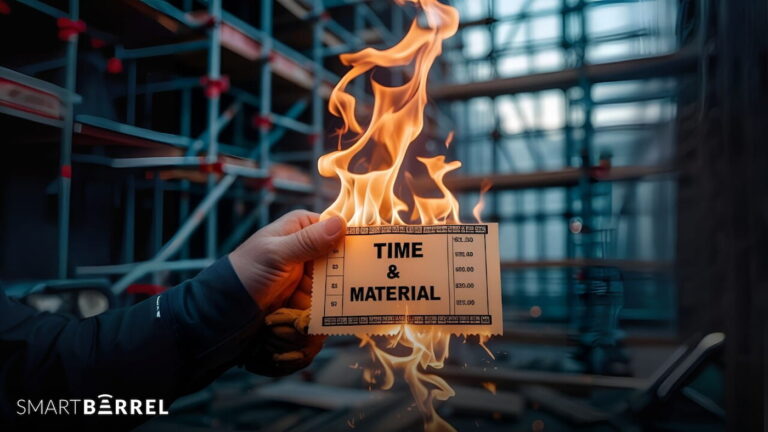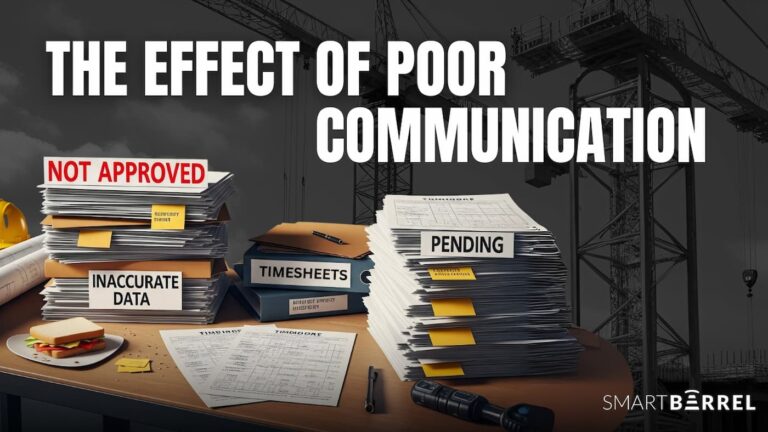Accurate time tracking is vital for construction contractors. Labor drives production and informs material ordering, billing, and, eventually, profits. Even in today’s technology-rich society, many contractors still rely on paper timesheets from decades gone by. When making the leap to more modern systems, or upgrading an existing system, there is much to consider to ensure that you get exactly what you need.
This guide will help you define what you’re looking for in a time tracking solution and give you a short five step process for selecting the winner for your company.
Features to look for
Here are some of the features that contractors should be looking for when selecting a time tracking solution for their business:
- Easy to use
The most sophisticated timekeeping software is no good if workers don’t use it. Accuracy, real-time data, and integrations don’t mean anything if there’s no data to track. Often, the simplest solutions are the best.
- Field tested
Construction sites aren’t the cleanest, safest, or most comfortable environments, so any hardware you bring on site needs to be durable and able to survive in a variety of weather and temperature conditions.
- Connectivity
Not every job site has consistent access to electricity and an internet connection. Relying on a site office or general contractor to provide those services leaves you powerless when something goes wrong. A good solution ensures that you always have the power and connectivity you need to keep your crews working.
- Accuracy
Time keeping errors cost you valuable time and money. Look for tools like biometric facial verification that help ensure workers are where they’re supposed to be and discourage fraud.
- Easy set-up
No need to spend hours of your time, and your workers’ time, with extensive software set-up and training. Simple and fast are better for all involved, so you can get back to building.
- Flexibility
Everything doesn’t always go to plan, so you need a system that gives you multiple options. Look for multiple ways for workers to clock in/out, like fobs, by phone number, or using an app.
- Real-time data
You should be able to know where your workers are at any time during the day or night and get reports on past records at the push of a button.
- Integrations
To help your team save money on payroll processing, integration with your accounting software allows for a direct import of time sheet data, which helps eliminate data entry errors and improve productivity.
Things to consider
Besides looking for the specific features listed above, contractors should take the following into consideration:
- Construction focus
Time keeping in construction is vastly different than in other industries. With complexities like prevailing wage, workers compensation codes, work scopes, cost codes, and many others to think about, standard time keeping software just won’t do the trick. Only a solution designed specifically for the construction industry can meet all your needs.
- Ease of set-up
Time is a commodity in construction and spending hours of labor performing set-up tasks for the latest tech isn’t a productive use of your money. You need a solution that is plug and play – plug it in and get started.
- Usability in the field
Besides being durable enough to withstand the conditions on site, your timekeeping solution should be easy for your field personnel to use and operate. Intuitive designs are best, as they can be quickly understood and require little to no additional training. This helps keep your field crews productive and reduces downtime.
- Scalability
Any solution you choose needs to be able to grow with your company. Sometimes contractors have a tendency to adopt project specific solutions, but it’s important to consider the full company needs/requirements. Choosing solutions that only work for one project could leave you with a patchwork system filled with workarounds, or you may find yourself having to continually adopt new systems, both of which frustrate workers and lead to non-compliance.
- Redundancy
You want a system that has multiple backups to ensure that accurate data is being collected no matter the circumstances. This may include features like solar power, an integrated internet connection, and multiple ways for employees to log in.
- Fraud proof
To ensure accurate records, timekeeping systems must reduce or eliminate the possibility of worker fraud or time manipulation. Biometric verification processes are your best defense against time fraud.
- Accountability
Choose a system that doesn’t allow workers or foremen to enter the number of hours worked at the end of the day (or even the next day), but requires workers to check themselves in and out during their shift. This ensures time accuracy and removes additional responsibilities from foremen and supervisors.
Making a selection
Choosing the right time tracking solution for your construction company is an important business decision that shouldn’t be entered into lightly. To help guide you, we’ve put together this short five step process:
- Define your pain points
What are the issues with your current timekeeping solution that you are looking to solve? Is accuracy an issue? Are you trying to finally move away from paper time cards that keep getting lost? Or are you looking for more robust reporting to solve compliance problems? Listing these issues before you start your search will help ensure that you end up with the right solution, and not just another problem.
Identify a list of your company’s ‘must haves’ versus ‘good to haves’ when it comes to features and functionality.
- Research your options
Check out the available solutions, research their features, how each system works, and what existing customers are saying about them. Refer back to your pain points and feature lists from step one above. It’s really easy to get lost in a sea full of bells and whistles and then, after implementation, realize that you got excited about shiny objects but forgot about the meat and potatoes (not to make anyone hungry here).
Talk to other contractors to see which systems they are using. Ask them what they like about the system they chose, as well as what features they wish they had.
- Narrow it down
Based on your research and the feedback you got from other contractors, you’ll want to narrow down your choices to three to five options. Set up initial demonstrations with each one. Tell each company about how you run your business and the pain points you are trying to address. During the demonstration, ask about the specific situations or requirements that need to be addressed for the software to be a fit for your company (see your list from step one).
- Take a test drive
After narrowing down the list to your top two or three, it’s time to take them for a test drive. Select a project or two for each software, train your workers, and see how it goes. Choose one team that has a lot of experience using technology and one that doesn’t, this will help you assess how the rest of your crew will adapt to the new solution. When doing a test drive one of the most important things is how you introduce it to the field. Never introduce a solution as a trial as the field team will see it as you aren’t sold on the system and therefore they don’t need to buy in. If you introduce it as their team has been chosen to start using the system first and that you are very interested in getting their feedback, you will get way more buy in and can really get the necessary feedback that you are looking for.
- Choose your winner
Once everyone has had a chance to see each one in action, it’s time to make a final selection. Getting buy-in from everyone involved is extremely important, as dissension can undermine the implementation process.
Here are some tips to help you get that critical buy-in from your team members:
- Identify the appropriate stakeholders – Figuring out who needs to approve of the selection ahead of time will create less confusion, help ensure that the process moves forward smoothly, and avoid the need to backtrack for approvals at the end.
- Understand your stakeholders’ needs – By identifying your stakeholders’ needs ahead of time, you can help ensure that as many of them are met as possible. Ask each one to provide a list of their priorities for a timekeeping system.
- Provide regular updates – Keep the team informed so they know where you are in the process and when they need to provide feedback.
- Prepare for objections – If you know your stakeholders’ needs ahead of time, you can tailor your presentation to address those needs. Even if a solution can’t satisfy all of their needs, they’ll know that you listened, which can help promote buy-in.
- Involve them in the process – As much as possible, involve your stakeholders in assessing and selecting the best solution for your company.
Work with your leadership team to compare your list of pain points and rate how each system performed in addressing your requirements. If not everyone agrees on the best solution, work together to rate each system based on how many pain points it addresses. If there are features or problems that aren’t solved by any solution you’ve looked at, don’t be afraid to begin the search again, focusing on that issue, or ask providers how they address that specific problem. Generally, when it comes to selecting a time tracking system for your construction business, you’ll want to make sure that it is built to withstand the conditions of your job sites, is easy to set-up and use, ensures accuracy, and integrates with your accounting software to improve office efficiency. Use the process above to guide you in choosing the best option for your needs.