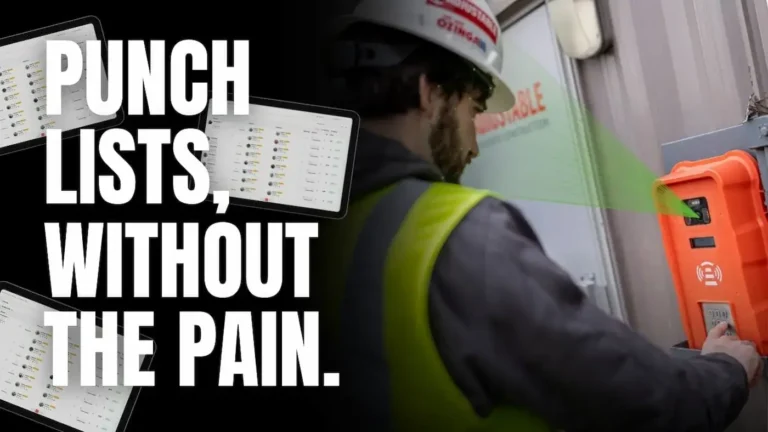Although the construction industry has largely hesitated to adopt new technologies, it’s far better off than it was in terms of technological availability. Technological development has the potential to see construction activities becoming more organized and efficient.
Activities like construction time tracking have become more effective, significantly improving operations management and human resources administration. No matter the size of the construction firm, proper time tracking can greatly impact deliverables and the company’s reputation.
Here’s how we define time tracking. We’ll also go over some of the best time and attendance systems available, as well as their pros and cons.
What is construction time tracking?
Construction time tracking is the process of recording the amount of hours worked by employees to compensate them accurately. It includes time entry and reporting, and in the past, was traditionally done by hand.
Time entry—i.e., clocking in and out, or punching in and out—involves recording an employee’s start and finish times (as well as breaks in between) on a timecard. Reporting involves submitting the verified hours to payroll for processing, and is crucial for budget analysis and identifying discrepancies.
Today, technological solutions have made time tracking much easier. By enlisting the help of time tracking solutions, you can effectively and remotely manage employee work hours, view how many workers are present on-site, and get an accurate record of how many hours they’ve worked.
Top 6 Tools to Improve Construction Time Tracking Efficiency
Here are some of the best construction time clock methods.
1. Biometric facial verification
Biometric facial verification scans a person’s face to effectively verify their identity. This allows for access control and time tracking when workers clock in and out using this method. Devices that utilize facial verification use a facial scan to allow only permitted individuals into the job site, tracking the duration of their stay between when they checked in and out.
The pros
- Reduced fraud – Not only does verification help with access control, but it eliminates the possibility of issues like fraud—namely, buddy punching—since it effectively validates a person’s identity and presence.
- High accuracy – This method accounts for the unique facial features of each person, making it a highly accurate method of time tracking.
The cons
- Automation means less jobs – Automating the check-in process can be a good and bad thing. Due to less manual work being involved, less labor is required on site, which can result in fewer opportunities for workers.
- Can be misunderstood – Facial verification may be confused with facial recognition, which can bring about privacy concerns for those who are unfamiliar with the technology.
2. Fingerprint scanner
A fingerprint scanner verifies each worker by having them place their finger on a scanner, which identifies their unique fingerprint pattern and allows them to enter the job site if they’re recognized. It operates similarly to facial verification, in that it uses biometrics for construction time tracking between a worker’s check in and out.
The pros
- Easy to use – Scanning your finger is simple and straightforward, so workers don’t have to worry about forgetting a passcode or their badge ID.
- Cost-effective – Fingerprint scanners can range widely in pricing, with smaller systems being affordable for most businesses.
The cons
- External factors can affect verification – The system may have difficulty verifying those affected by skin conditions. Aging and disease can also make it harder to capture a person’s fingerprint pattern.
- Unsanitary – Direct contact is needed for verification, which can spread germs and transmit illnesses. Having workers out of commission due to sickness can be inconvenient and result in delays.
3. Iris scanner
Iris scanners (not to be confused with retina scanners) also use biometrics for identification and construction time tracking. It works by having a camera with infrared light capture the iris pattern of a user’s eye, comparing the iris size and color to a stored image.
The pros
- Low margin for error – Irises remain unchanged throughout a person’s life since it’s protected by the cornea, making the margin for error quite low with this method.
- Sanitary – No physical contact is needed and capture can be taken from a distance of up to 30 cm, mitigating the risk of spreading germs.
The cons
- High cost – Implementing iris scanners is relatively expensive compared to the other methods, preventing this method from being an option for smaller construction firms.
- Can be fooled – Iris scanners can be bypassed using a high-resolution photo, which can be a security risk and doesn’t address the problem of buddy punching.
4. Badge ID
A badge ID scanner is designed to recognize employee badges when held up to the device and grant workers access to a job site accordingly, recording the duration of their work hours until they check out. Badge IDs often come with barcodes, magnetic strip encoding, or an RFID chip to verify a registered badge’s access.
The pros
- Suitable for construction firms of any size – Badges are easy to produce and re-create when lost. They can also be color-coded and customized, making them ideal for both small and large construction firms.
- Simplicity – Workers simply scan their badges, making the check-in process easy and hassle-free.
The cons
- Workers may forget their badge ID – When workers forget their badge ID at home and can’t get into the job site, it results in less productivity and creates room for error when reporting work hours.
- Badges can be stolen – Badges can easily be stolen, creating a huge security risk. It’s also less suited for construction sites in particular, as it doesn’t stop the problem of buddy punching.
5. Palm scanner
A palm scanner is a sensor-embedded device that uses the human palm for authentication, using infrared light to identify a person’s unique vein patterns when hovered over. Palm scanners pair with matching software for construction time tracking and to permit access.
The pros
- No direct contact – Unlike fingerprint scanners, users don’t need to make direct contact for a scan and only need to hover their hand over the scanner. This method is therefore hygienic and suitable for large construction firms with a lot of workers.
- Reliable – A person will always have their palm with them, so there’s no reason for workers to miss a check-in.
The cons
- Expensive – Implementing palm scanners can be expensive compared to the previously-mentioned methods. Relative to its cost, it also has a smaller capacity in its database for personnel.
- Health factors can affect accuracy – Health factors like fevers can affect the quality of the image. Cuts and abrasions can also prevent workers from being properly verified.
6. Geofencing mobile app
A geofencing mobile application makes use of a predefined virtual boundary marked on a location map. Essentially, there’s a virtual fence that allows the job site to become a set and marked perimeter, with the app keeping track of worker attendance and presence by starting the timer when a worker arrives on site. The clock stops when a worker exits the area.
The pros
- Real-time insight – Managers who prefer a more hands-on approach will have access to real-time data to hold workers accountable for their attendance (or lack thereof).
- Works for multiple job sites – Geofencing is useful for projects with more than one job site, tracking data in multiple locations all at once.
The cons
- High maintenance – This method requires a lot of maintenance and monitoring. Not only is setting up geofenced areas time-consuming, but moving them and having to constantly check the status of geofences can be more trouble than it’s worth for busy employees.
6 Best Construction Time Tracking Solutions [2024 Edition]

SmartBarrel
- Facial Verification
- PPE Detection
- Mobile App
- Kiosk Mode
- Portable Time Clock
- Cost Code Tracking
- Procore Integration
SmartBarrel
Designed specifically for construction job sites, SmartBarrel’s time tracking software and hardware products are super simple to use.
Read on to get the details of why SmartBarrel is a great choice for construction companies.
Construction-Specific
SmartBarrel’s time tracking software is designed for the construction industry. From our durable portable time clock to the simple-to-use admin interface to our best-in-class Procore integration, everything we build is created with construction teams in mind.
Error and Fraud Prevention

SmartBarrel uses facial verification to confirm worker identity. By capturing a photo with every punch, companies using SmartBarrel can achieve 100% time tracking accuracy. From the mobile app to the job site time clock, the SmartBarrel system is designed to eliminate manual work from construction time tracking.
Cost Codes
The SmartBarrel time tracking system allows you to identify user time entries with a cost code in your construction management system, enabling accurate, real-time cost and productivity tracking.
Product Suite

SmartBarrel offers a mobile time tracking app, a kiosk mode for crew time tracking, and a portable time clock for big jobs and big crews. For the back office and payroll teams, the SmartBarrel software provides real-time attendance tracking, job site reporting, and more.
Integrations
SmartBarrel has direct integrations with Procore, CMiC, and Microsoft Power BI. SmartBarrel’s integration with Procore is the first time tracking system to connect directly into Procore’s Timesheets feature, which allows you to report actual timesheet data against your budgeted cost codes in real time. SmartBarrel also provides exports for Quickbooks, Viewpoint, Foundation Software, and other providers.
Ratings & Reviews
The SmartBarrel time tracking solution is loved by field and office alike. In reviews, SmartBarrel customers rave about the customer service. SmartBarrel has a rating of 5.0/5 on SoftwareAdvice.
Get The Best Construction Time Tracking Solution
Raken
Raken is a construction management software that contains a time tracking feature.
Time Tracking
Raken allows workers to track time through a mobile app or through the web browser. Raken’s time card solution is designed for site supervisors or foremen to enter time for their workers. For time tracking, the Raken kiosk app allows multiple employees to clock in using a single device.
Error and Fraud Prevention
Raken’s primary tool for accuracy and verification is GPS tracking, which allows you to see the location of the device where the time was logged. Raken does not have a way to identify employees or verify that they were present. In this way, the product seems designed for smaller teams where timecard accuracy and buddy punching are not a concern.
Cost Codes
Raken allows tracked time to be associated with cost codes and synced with your payroll provider or Procore. This information is entered by the supervisor or foremen when the timesheet is filled out.
Integrations
Raken has integrations with payroll systems like Quickbooks, ADP, Foundation and Sage, as well as a Procore integration.
Workyard
Workyard is a workforce management software company that serves the construction and service industries.
Time Tracking
Workyard offers a mobile app for time tracking. Workers can clock in and out on the mobile app.
Location Tracking
Workyard allows you to track the location of your employees during the day. The geofence feature in Workyard is designed for reminding employees to clock in when they arrive on the job site. The product does not appear to have a geo-fencing restriction feature, meaning your payroll or compliance team would need to manually check location data to verify accuracy.
Error and Fraud Prevention
As with many time tracking solutions, Workyard allows users to manually enter and submit their time. For time that is tracked using the punch clock feature, the only information that is gathered is about the location of the device. While GPS data can be helpful, we recommend using facial verification to confirm the identity of workers every time.
Cost Codes
Workyard allows tracked time to be associated with cost codes and synced with your payroll provider.
Integrations
Workyard integrates with a variety of payroll and construction management software like Quickbooks, ADP, Foundation, Sage, and Procore.
Quickbooks Time (Tsheets)
Tsheets (now called Quickbooks Time) has long been the cornerstone of time tracking for construction companies. Its direct connection to Quickbooks makes it an easy way for teams to make the switch away from paper timesheets. While it can be a step in the right direction, contractors with multiple crews and enterprise companies may be better served with a time tracking system that is designed for the industry.
Time Tracking
Quickbooks Time allows users to track time through a mobile app, or through their web browser. Users can use a start/stop timer to track time, or can enter their time manually through a timesheet. As with most standard time tracking tools, time entries are not verified.
Error and Fraud Prevention
Quickbooks Time relies on GPS data to verify the accuracy of time tracking data. While this is a popular technique for ensuring the employee is on site, we recommend using a biometric solution like SmartBarrel to provide verifiable proof of employee time.
Cost Codes
Quickbooks Time allows tracked time to be associated with cost codes in Quickbooks.
Integrations
As a part of the Quickbooks ecosystem, Quickbooks Time integrates with most software indirectly through the Quickbooks accounting suite.
Connecteam
Connecteam is a workforce management tool that serves a variety of industries. The describe themselves as being “for deskless teams”. As a result, their product offers several upgrades that are helpful for construction contractors… but it’s not designed to solve all of the problems you can experience on a construction job site.
Time Tracking
Connecteam’s time tracking app allows workers to clock in and out using their mobile phone. A kiosk option for team leaders allows employees to clock in and out using a single device.
Location Tracking
Connecteam allows you to track and view the location of your workers through the GPS on their mobile device. This feature works well for delivery service companies or other businesses that have employees on the road, but it’s much less useful on a construction job site.
Error and Fraud Prevention
Connecteam describes their GPS tracking feature as being the right tool to eliminate buddy punching and other time card problems. In our experience, buddy punching is a persistent problem, and employees are quick to find workarounds for the most common solutions like GPS tracking, PIN codes, or key fobs.
Cost Codes
Connecteam does not have the ability to associate timesheet data with construction cost codes.
Integrations
Connecteam integrates with Quickbooks.
Clockify
Clockify is a popular time tracking software and mobile app that is built for white collar work and remote teams. So why are we including it here? Clockify advertises themselves as a construction time tracking tool, and construction companies that are looking for time tracking solutions are likely to see the product and consider it as an option. And with their attractive free plan, it’s easy for contractors to get started on the product before they recognize its limitations.
Time Tracking
Clockify provides a mobile app and kiosk option for team clock-ins. Time is entered manually, or logged with a basic press-to-start time clock.
Location Tracking
Clockify logs the location of employees when they clock in or out, which allows you to verify whether the user was in the right location at that time. Clockify doesn’t appear to offer geo-fencing, which makes it more difficult to use for clocking time on construction job sites.
Error and Fraud Prevention
Clockify appears to be a great choice for small, office-based teams. When it comes to field time tracking, the simple time clock and manual entry system makes it easy for employees to enter time incorrectly or edit it after the fact. With no employee verification features in place, Clockify has all of the vulnerabilities to buddy punching, rounding, and fraud that other time tracking products have.
Cost Codes
Clockify does not provide cost code functionality within their dashboard.
Integrations
Clockify is not construction-first, and is missing integrations with most construction-specific software like Procore or CMiC. They do integrate with Quickbooks and Sage.
Technology makes construction time tracking easier
Time tracking is an important job, but it’s only accurate if done correctly, which is why you’ll need to enlist the help of the best time clocks for construction. These solutions allow you to work remotely, saving you important work hours that would otherwise be spent traveling to get on-site. As an operations or project manager, you’ll be able to effectively focus on other aspects of your job.
The SmartBarrel device allows you to digitize your construction timekeeping and payroll. Our device automates the process of recording employee hours through biometric facial verification for easy worker clock-in and out. Interested in trying out our time tracking feature? Book a demo with SmartBarrel today!