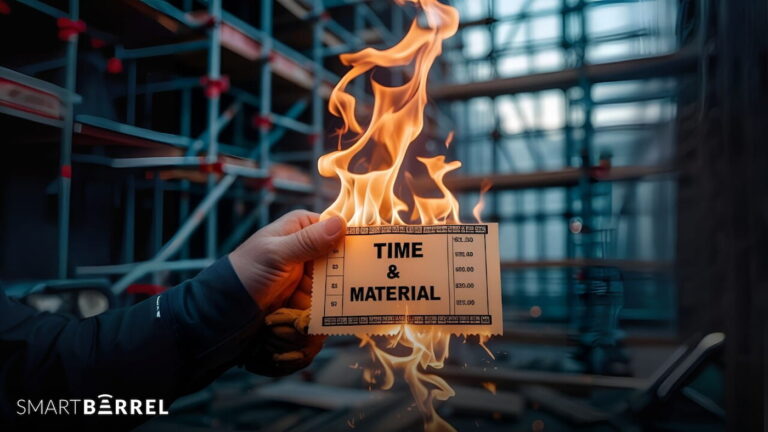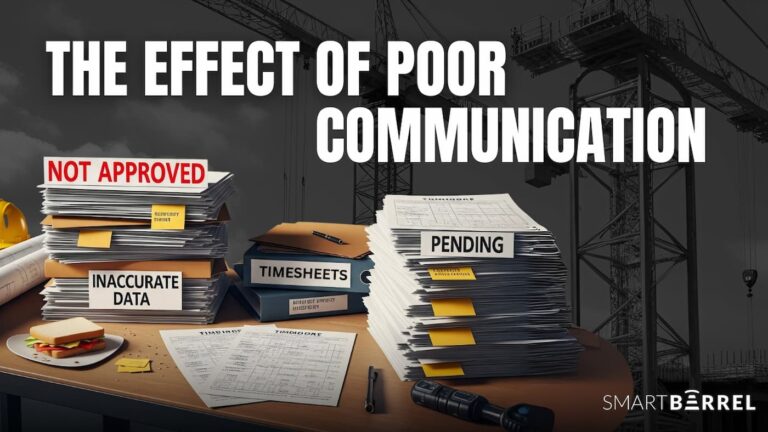Table of Contents
Coordinating labor hours across multiple jobsites is one of the biggest challenges in construction.
When labor hours are collected in different formats, such as paper logs, Excel sheets, and text messages, the data quickly becomes fragmented.
Manual processes can’t keep up with today’s pace or scale. Whether it’s buddy punching, rounded hours, or missed check-ins, even small gaps in time tracking compound across sites.
This guide breaks down why multi-site time tracking often fails and what it takes to fix it. We’ll discuss:
- Why traditional systems break down across jobsites
- What a reliable, field-ready solution looks like
- How contractors are moving to verified labor tracking to end the chaos
Get Control of Your Time Tracking
Why Time Tracking Breaks Down Across Multiple Jobsites

It’s easy to assume user error when time tracking falls apart, but most systems just aren’t built for multiple jobsites.
The real issue is that basic tools can’t keep up with split crews, staggered shifts, and field conditions.
You’ve got one crew starting at 6 a.m. on one site, another wrapping up late somewhere else — and the moment you rely on paper, texts, or another traditional solution, accuracy goes out the window.
Here’s why things break:
1. No Central Oversight
One crew’s on paper. Another is using a basic time clock app.
Without a unified system, field data is fragmented, and supervisors can’t trust the numbers — let alone see what’s happening across sites.
2. Location Blindness
Most tools don’t track where a punch actually happened — just that it did.
Managers can’t confirm if hours were logged from the jobsite, the parking lot, or somewhere off-site.
SmartBarrel uses geofencing and GPS to lock punches to the jobsite, so there’s no room for guesswork.
3. Manual Data Collection
Paper timesheets and texted hours mean the office team spends hours chasing down data and fixing errors every week.
4. Lack of Accountability
When nobody’s checking daily reports or tying hours to specific jobs, labor costs balloon and margin clarity disappears.
5. No Cost Code Visibility
Even if total hours are right, they often aren’t broken down by task or cost code, which can kill job costing accuracy.
What Reliable Multi-Site Time Tracking Looks Like in the Field
When crews spread out across several sites, time tracking gets messy fast.
Too often, subcontractors rely on paper, basic punch clocks, or generic apps that fail under jobsite realities.
Here’s a deep dive into what works without any fluff or sugarcoating.
1. Verified Punches Are the Foundation
Basic time tracking tools, like paper timesheets, punch clocks, or apps that rely on PINs or shared logins, make it easy for workers to clock in for each other. That’s why buddy punching causes at least 2.2% in payroll losses, costing U.S. employers over $11 billion annually.
SmartBarrel’s facial verification system stops this at the source.
Every punch requires a phone number and a timestamped photo, verified through biometric facial matching. Whether workers punch on the SmartBarrel device, a shared tablet, or their own phone, impersonation isn’t possible.
2. Lock Punches to the Jobsite with Geofencing
Without fixed boundaries, punch-in time becomes guesswork. Workers can clock in from the parking lot or truck, and nobody notices.
The result: inflated labor hours and nail-biting margins.
3. Two Reliable Ways to Track Time on Every Jobsite
Jobsite conditions vary, such as cell service, lighting, and traffic flow. Your time system must match.
Punch Method
How It Works
Best For
4. Tie Every Hour to the Right Cost Code
Raw hours mean nothing if they aren’t tagged to the right work. SmartBarrel links time to project-specific cost codes — without putting that burden on field crews. This delivers accurate job costing, cleaner billing, and better forecasting.
Pro Tip: Review timesheet reports weekly — or daily on high-volume jobs. SmartBarrel’s dashboard helps spot missing punches, incorrect codes, or shift gaps before they impact payroll.
5. Field Oversight Happens Daily
End-of-week corrections are a red flag.
When time logs aren’t reviewed daily, small errors add up fast — from missed punches to uncoded hours.
That’s why SmartBarrel’s dashboard gives field leads a real-time view of crew status by site, late or missing punches, and untagged time.
Best practice: Foremen and supers should review punches and notes daily, so payroll and job costing stay clean.
6. Automate Payroll and Cost Code Sync
Once time is verified and coded, it should flow straight into payroll or your ERP system — without manual entry.
SmartBarrel pushes approved hours and cost codes into systems like Viewpoint Vista or CMiC. That means no more spreadsheets, re-entry, or formatting delays.
7. Keep a Centralized Dashboard for All Sites
Project managers need visibility across every crew and jobsite — without juggling spreadsheets.
SmartBarrel’s dashboard gives real-time insights into:
- Labor totals per site and crew
- Late or missing punches
- Total verified hours by task or cost code, ready for budget tracking
- Uncoded or incomplete shifts
With everything in one place, PMs can spot overruns early and make faster decisions.
Get Control of Your Time Tracking
Why Old Time Tracking Systems Fail on the Jobsite
Most companies are still relying on outdated systems such as paper timecards, traditional punch clocks, and Excel spreadsheets to track their field workers.
Let’s break down where these outdated systems fall apart and what it costs the team on the ground.
1. Paper Timesheets Aren’t Built for Scale
Paper timesheets may feel familiar, but they’re a liability when crews spread out across multiple sites.
Field data is delayed, incomplete, missing, and often illegible. This can often lead to unbilled hours, bad data in payroll, and inaccurate job costing.
2. Spreadsheets Compound Errors and Delay Decisions
Manual timesheet data doesn’t stay clean for long.
One small formula mistake or typo can ripple across multiple jobsite spreadsheets.
- Between 0.8 and 1.8% of formula cells in operational spreadsheets contain errors, which can skew budgets.
- Every mis-keyed shift, duplicate entry, or typo spreads false data across job costing and payroll.
- With multiple sites, office teams spend hours every week re-entering total hours, fixing crew timesheets, and merging data. This delays labor burn, task-level costs, and budget-to-actual tracking.
Worse, these systems don’t track tasks or cost codes. So hours get lumped together, with no way to see who worked on what, where, or for how long. It’s a perfect setup for payroll waste, time theft, and job costing errors.
4. Manual Time Entry = Rounding, Padding, and Theft
Rounding is common when time is tracked from memory.
A few extra minutes added here and there can drain margins fast, especially across multiple jobs.
No one’s trying to game the system at first.
But when there’s no enforcement or structure, habits slip. Workers estimate. Buddies punch in for each other. Payroll numbers get bloated, and nobody’s sure what went wrong.
5. Back Office Spends More Time Chasing Data
When data arrives late, incomplete, or wrong, office teams must scramble:
- Collect paper sheets from all sites.
- Attempt to read handwriting.
- Chase missing or ambiguous entries.
- Re-enter data into timesheets, then again into payroll systems.
This slows down payroll, creates friction, and wastes time every week. All while increasing the chance of payroll disputes.
6. Compliance and Audit Risks Grow
Manual systems leave you exposed:
- Hard to defend in wage-and-hour audits or certified payroll reviews.
- Illegible or late timesheets break federal record-keeping rules.
- Time theft and padding may trigger legal liabilities or client disputes.
When audits happen, handwritten logs and vague timesheets won’t hold up. Crews need verifiable data without any guesswork.
How to Roll Out Verified Multi-Site Time Tracking That Sticks
Switching from spreadsheets and punch clocks to a verified, multi-site time tracking system needs a steady plan. Rolling out strategically helps keep crews and the back office informed.
Here’s how to implement a system the right way so it sticks on every site and delivers clean data from day one.
1. Start Small, Prove Big
The fastest way to tank a multiple-jobsite time tracking system is to force it across every jobsite at once.
Instead, choose one pilot crew and one active jobsite with a stable foreman and clear workflows.
Here’s what that pilot should include:
- The field lead is fully trained on the tool
- Clear policies for clock-in/clock-out and cost code entry
- Daily punch audits for the first 2–3 weeks
- One payroll cycle run using ONLY the new data
This small win becomes your internal case study. It gives you real numbers to present to ownership and field leaders.
2. Get Field Leads Bought In Early
If foremen and supers treat the new system like a temporary project, the crews will follow.
Show how it protects field leads from payroll headaches — no more disputes over who clocked in when. Walk them through how SmartBarrel’s dashboard lets them quickly check for missed punches, crew status, and punch issues daily, instead of scrambling at the end of the week.
Once they see it as a tool that makes their job easier, not harder, they’ll drive adoption without top-down pressure.
3. Define the Rules Before the First Punch
Even with a reliable system, edge cases happen. What’s the protocol if a worker forgets to punch out? Are manual edits allowed? Who approves them?
Set policies up front to avoid confusion:
- Missed punches should be reported within 12 hours and reviewed by a supervisor before correction.
- Only admins can make manual edits in SmartBarrel. All changes are logged in the audit trail.
- Admins or payroll teams should review and sign off on time daily to catch issues early.
- Repeated missed punches can be identified manually through SmartBarrel’s audit logs and edit history.
- Pay is only issued after time has been verified, approved, and exported from the dashboard.
4. Make Daily Reviews a Non-Negotiable
Don’t wait until the end of the week to review time logs.
Set the expectation that supers or foremen review the dashboard daily.
Confirm all punches were made. Flag anything that looks off before it gets buried.
Tip: Make this part of the foreman’s daily checklist, right alongside material reports and job progress.
5. Align With Payroll Before Full Rollout
Your field teams might love the new system, but if your office can’t process the data cleanly, it’s a bottleneck.
Before rolling out company-wide:
- Ensure payroll knows how to approve/reject punches
- Connect time data with cost codes
- Validate that the system integrates/exports in a format your payroll platform accepts
6. Train Crews On the “Why,” Not Just the “How”
Rollouts fail when crews think it’s just another box to check and not something that protects their pay.
But when they understand that verified punches protect their paychecks, reduce manual disputes, and speed up approval, they’re more likely to take it seriously.
Keep training short but pointed:
- Show how facial verification prevents others from clocking in for them
- Explain how geofencing ensures hours are tied to jobsite work
- Emphasize how a good time tracking system provides workers more visibility into their own hours (automated SMS notifications let workers see when they punched in and out).
7. Don’t Let Perfection Delay Progress
Not every site will adapt perfectly. Not every worker will follow protocol from day one.
That’s normal.
Set a go-live date. Enforce it. Track adoption. Coach the gaps.
The goal is to have consistent, accountable labor tracking across the field.
Get Control of Your Time Tracking
Wrap-Up: Verified Labor Means No More Guesswork
Managing crews across multiple sites without verified time tracking is a gamble.
Every unchecked punch, rounded shift, and missed cost code slowly erodes your margins until one day, it’s visible in the numbers.
SmartBarrel gives subcontractors the verified field data they need to stay accurate on hours and be in control of labor costs.
If verified labor and zero guesswork sound like what your team needs to master multi-site time tracking, book a SmartBarrel demo today.
Quick Questions, Quick Answers
1. What’s the best way to track subs and temp labor working across multiple site projects?
SmartBarrel makes it easy to track split crews across jobs by supporting project-level tracking, cost code tagging, and visibility across crews on every site. Even if your team is spread across multiple sites, you’ll get accurate labor data that’s easy to bill, audit, and export.
2. Can verified time tracking help reduce insurance or liability risk?
Yes. Verified time records can protect against wage disputes, labor claims, and even on-site incident reports by offering auditable proof of who was present and working at a specific time.
3. How often should jobsite time data be reviewed?
Foremen and supers should review and approve time punches daily to catch missed punches or crew issues early. Project managers can use real-time dashboards to monitor labor trends across jobsites and ensure field data aligns with budgets before payroll is processed.
4. Do time tracking systems work in low-signal or no-WiFi environments?
SmartBarrel is built to work offline. Whether crews punch in on the SmartBarrel device that lives onsite or through Kiosk Mode, every punch is stored locally and automatically synced once reconnected, so no punches are lost, even in remote areas.