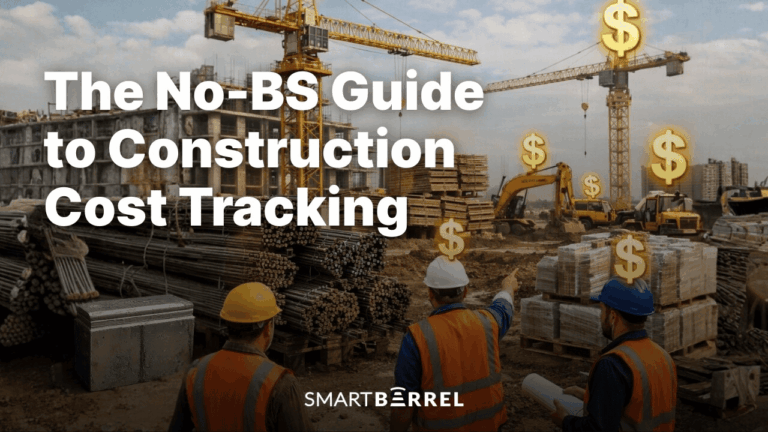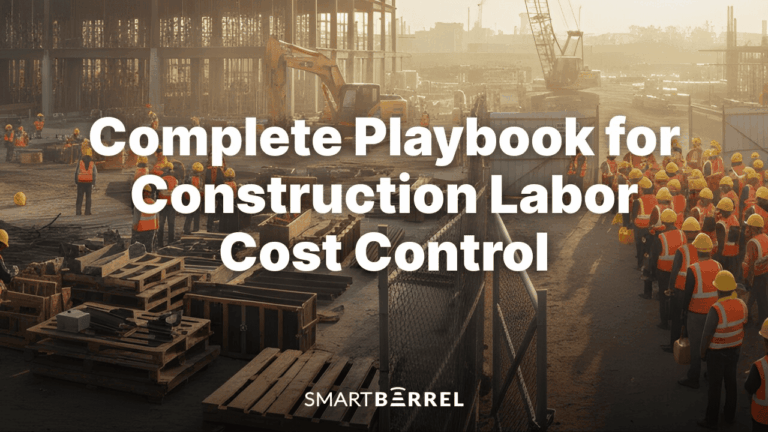Labor is your biggest line item and your biggest liability in construction projects.
You’re already behind if you’re still relying on paper timesheets, scattered spreadsheets, or delayed reports to track job costs.
Construction job costing lives and dies by accurate time data. When your field crew and back office aren’t aligned, small mistakes compound into blown budgets and missed margins.
SmartBarrel time tracking software changes that. It gives you real-time visibility into where your labor dollars are going.
No guesswork. No waiting for payroll to close.
In this post, we’ll break down how time-tracking software helps you simplify construction job costing, cut the chaos, and stay profitable, starting in the field.
Why Accurate Job Costing Can Make or Break a Construction Business
Profit starts or disappears with job costing.
If your labor costs are off, your estimates are off. And when that happens, margins disappear fast.
For contractors managing labor-heavy scopes like concrete, mechanical, or drywall, inaccurate time data is the silent killer. A few untracked hours here, a crew misassigned there, and suddenly the job that looked profitable on paper is underwater in the field.
Accurate construction job costing gives you control. It tells you what each crew is costing you, which phases are burning more labor than expected, and whether your forecast holds up in the field.
Most importantly, it gives you the confidence to make smarter decisions before costs spiral out of control.
Without it, you’re running on assumptions, and in construction, assumptions get expensive.
The Hidden Cost of Bad Time Data – What You Didn’t Know Before:
Most contractors don’t lose money all at once; they bleed it slowly, hour by hour, through insufficient or bad data. And nowhere is that more dangerous than labor.
When time tracking is late, wrong, or incomplete, the damage piles up fast:
- Unapproved overtime eats into your margin without warning.
- Missing hours delay payroll and create disputes.
- Inaccurate cost coding skews your forecasts and throws off billing.
- Late approvals block visibility into burn rate until it’s too late to fix.
According to a study by Autodesk and FMI, bad data may have cost the global construction industry $1.85 trillion in 2020, with 14% of all rework attributed to bad data, amounting to $88 billion in costs.
That’s the price of bad time data.
When PMs don’t know how much labor is being spent on a given scope, they can’t correct the schedule, shift manpower, or flag overruns in real time.
SmartBarrel stops the bleeding at the source. With real-time clock-ins tied to cost codes and built-in approvals for every shift, you get labor data you can act on before it becomes a problem.
Get Control of Your Time Tracking
8 Ways Time Tracking Software Solves the Labor Costing Problem:

1. Tracks Labor in Real Time – Not After the Fact:
The longer it takes to get labor data, the less valuable it becomes.
SmartBarrel gives you instant visibility into who’s on-site, when they clocked in, and what they’re working on, right when it happens.
We ensure that every time entry is recorded, the moment it happens, it is tied to specific crews and construction jobsite conditions. No more waiting for end-of-week summaries or playing catch-up after payroll closes.
Just accurate labor data, as it happens.
2. Ties Hours to Cost Codes, Crews, and Project Phases
Job costing falls apart when hours aren’t assigned correctly.
SmartBarrel turns raw hours into job-costing-ready data by automatically tagging each clock-in with the correct crew and project phase, and assigning cost codes via dashboard rules.
That data flows into your cost reports in real-time, giving you a clear picture of how labor is performing across scopes.
3. Reduces Errors from Manual Timesheets and Handwritten Logs
Handwritten timecards and scattered spreadsheets are unreliable. They often result in:
- Countless errors
- Missed signatures
- Misread handwriting
SmartBarrel eliminates timecard fraud with biometric facial verification, backed by hard timestamps and site-level tracking.
No late submissions. Just clean, consistent time data that you can actually trust when it’s time to run payroll or review your burn rate.
4. Gives PMs Approval Power Before Payroll Hits
Payroll’s too late to fix mistakes. By then, the damage is done, and the cost is already included in your books.
SmartBarrel gives project managers the power to review, edit, and approve hours before they’re finalized. That means unapproved overtime, misassigned hours, or missing shifts get flagged in the field, not during payroll cleanup.
PMs can approve entries from their SmartBarrel dashboard, so accounting gets clean data, and construction job costs stay under control. It’s cost oversight, built into your workflow.
5. Feeds Clean Data into Accounting and Cost Reports
Disconnected systems create duplicate work and introduce risk. If your field data isn’t synced with accounting and payroll, job costing will always lag behind.
Time-tracking software solves that by inputting verified hours directly into your cost-tracking tools. SmartBarrel integrates with platforms like Procore, CMiC, and Viewpoint Vista, so your labor data flows from the field to the office without friction. That means faster reporting, more accurate cost forecasting, and no missing pieces when it’s time to bill or close the month.
6. Creates a Trusted Labor History for Better Forecasting
Most contractors estimate labor based on gut feel or old spreadsheets and that’s where margins vanish.
SmartBarrel builds a labor history you can use to sharpen estimates, tighten schedules, and defend your margins. It’s jobsite truth, not guesswork.
Over time, it gives you benchmarking data that helps tighten bids and spot repeat overages.
In short, there is better data now and better planning next time.
7. Flags Overtime and Labor Overages as They Happen
A few unexpected OT shifts can crush your margin, especially when they go unnoticed until payroll is processed.
SmartBarrel gives project managers live visibility into hours worked, overtime risk, and daily labor totals before things get worse. That real-time insight flags overages as they happen, so you can adjust crews or push back on scope creep while there’s still time to fix it.
8. Connects Field and Office Through Daily Logs and Dashboards
Construction job costing fails when the field and office are out of sync.
SmartBarrel connects your field data with back-office systems through real-time dashboards and automated daily logs.
We bridge that gap by giving everyone access to the same labor data on one platform.
That transparency removes the guesswork, reduces back-and-forth, and helps office teams bill, pay, and report with confidence.
It’s the missing link between what’s happening on the jobsite and what shows up in your books.
How Better Time Tracking Strengthens Your Bidding and Estimating
Your bid is only as good as the data behind it.
SmartBarrel gives you real-world labor insights, pulled from the field, not a spreadsheet, so your estimates are more:
- Sharper
- Visible
- Protected
Here’s how that plays out in both your pricing strategy and risk management.
1. Uses Historical Labor Data to Price Jobs More Accurately
Most estimators rely on gut feel or padded spreadsheets to price labor. That won’t work in the long run.
If you’re underbidding by 10% on every job, you’re burning margin before the crew even shows up.
SmartBarrel fixes that by building a reliable labor history tied to real phases, real crews, and actual conditions. You see how many hours were spent on framing a two-story build. Or what it took to finish a 3,000-square-foot commercial slab.
No guessing. No assumptions.
2. Spots Hidden Labor Risks That Hurt Your Margins
Every estimator knows where labor costs should land. But few know where they usually go sideways.
Rework. Overtime. Scheduling gaps.
They don’t show up in the bid, but they eat into your profit once the job starts.
SmartBarrel gives you visibility into those risk patterns. You see which scopes consistently go over. Which crews slow down in the final 10%. Where OT creeps in.
With that insight, you can build risk buffers into the right scopes. That means leaner bids, stronger margins, and fewer surprises when the job’s already rolling.
Get Control of Your Time Tracking
5 Important Features to Look for in Construction Time Tracking Tools:
Not all time-tracking tools are built for the realities of construction. Some just collect hours. Others drive real accountability, cost control, and field-office alignment.
Here’s what to look for if you want a system that impacts your bottom line.
1. Biometric or Facial Verification to Prevent Time Theft
Manual check-ins and paper timesheets open the door to buddy punching and inflated hours. Facial/Biometric verification closes it.
The best time-tracking tools use facial verification or biometric data to ensure every clock-in is tied to the right person, on the right site.
SmartBarrel’s facial verification system captures real-time attendance with precision, eliminating fraud and boosting trust in your labor data. When every hour is backed by a face and a timestamp, you forget time theft.
2. Cost Code and Project Tagging at Clock-In
If time tracking doesn’t tie hours to specific cost codes or project phases, it’s just a stopwatch. Real construction software lets field teams assign time entries to the right job, crew, and phase the moment they clock in.
SmartBarrel ensures every clock-in is tied to the correct cost code, phase, and crew based on project settings, with no manual entry required from workers
3. Mobile Access for Field Teams Across Sites
Crews move fast, and so should your tracking system. Field teams shouldn’t need a desktop or someone in the trailer to log hours.
Mobile-first platforms like SmartBarrel let workers clock in from the field, with geo-fencing, offline support, and biometric checks baked in. Whether it’s a single crew or multiple sites, you get consistent data across every project. That means no delays, no gaps, and no excuses.
For jobsites without reliable power or Wi-Fi access, investing in a rugged construction time clock with solar capabilities and LTE connectivity ensures you never lose visibility into labor costs, even in remote locations.
4. Real-Time Dashboards for PMs and Payroll
PMs and office teams shouldn’t have to wait until Friday to know where the hours went. The best time tracking tools offer live dashboards that show attendance, hours by cost code, and overtime risk in real-time.
With SmartBarrel, foremen and project managers can track labor costs daily, before they hit payroll. That kind of visibility prevents overages, flags misallocations, and helps teams course-correct while there’s still time to fix it.
5. Seamless Integrations with Payroll and ERP Systems
If your time tracking tool doesn’t connect to payroll or job costing platforms, you’re stuck doing double entry and creating double the risk.
SmartBarrel integrates directly with Procore, CMiC, Viewpoint, and Vista. That means approved hours go straight to your payroll system and cost-tracking tools without manual uploads or spreadsheet merges.
One-click, clean data, no errors. That’s how you turn field data into financial clarity.
Rolling Out Time Tracking on Your Jobsite Without Pushback – Our Framework:
Even the best software falls flat without buy-in.
For construction teams, change often meets resistance. But rollout doesn’t have to be a fight. With the right strategy, you can launch SmartBarrel that your crews use, your PMs trust, and your office can rely on.
Here’s how to roll it out without disrupting the jobsite.
1. Start with One Jobsite
Rolling out tech across every crew overnight is a guaranteed mess.
Start small. Choose a project with a foreman who’s open to change, and focus on solving one problem.
Give the team a clear win. Clean hours. Faster approvals. No back-and-forth.
Use that pilot to prove the system works, then roll it out site by site with confidence.
2. Train the Field First
Back-office teams will figure it out, but if the field crew doesn’t get it, the rollout fails. Always train your supers, foremen, and crew leads first. They’re the ones clocking in, tagging cost codes, and submitting hours every day.
Make training simple and hands-on. Walk them through exactly what they’ll do on-site: facial scan clock-ins, selecting the right cost code, and viewing their logged hours.
When the field gets it right, the data flows cleanly into the office. That means fewer errors, faster approvals, and a smoother transition across the board.
3. Tie Features to Real Pain Points
Crews don’t care about “efficiency.” PMs don’t want a new login. Everyone cares about solving problems.
So make the rollout about that.
- For supers: show how SmartBarrel eliminates late timecards and lets them see who’s on-site in real-time.
- For PMs: show how they can approve hours before payroll hits.
- For payroll teams: show how approved data syncs into your accounting system without double entry.
That’s how you get buy-in, from people who don’t usually want more tech.
Get Control of Your Time Tracking
Take Control of Labor Costs Before They Take Control of You
Time tracking isn’t just about payroll. It’s the backbone of construction job costing. If your hours are off, everything else slips: your reports, your margins, your next bid.
SmartBarrel gives you the tools to track time in the field, tie it to cost codes, and feed clean data into your construction job costing systems, without the chaos.
If you’re ready to tighten your labor numbers and gain real control over your costs, it starts here.
Book a free demo and see how SmartBarrel works on your jobsite.
Frequently Asked Questions
What’s the difference between a time-tracking app and a construction-specific platform like SmartBarrel?
Generic time tracking tools log hours, but they don’t account for crews, job phases, or cost codes.
SmartBarrel is purpose-built for construction. It ties labor to specific scopes, verifies attendance with facial scans, and syncs directly into payroll and job costing systems.
How can I ensure that field crews use the software?
Start small. Train one site, assign a field champion, and focus on solving a real pain point like late timecards or unclear approvals.
Once the crew sees that it makes their job easier, adoption follows. Most pushback comes from unclear rollouts, not the tool itself.
Can SmartBarrel handle multi-crew or multi-phase projects?
Yes. SmartBarrel is designed for dynamic jobsite environments.
Crews can clock in by cost code, location, or project phase. PMs and supers can filter time entries by crew, job, or activity, giving you full visibility even on large, fast-moving jobs.
Does SmartBarrel work offline or in low-connectivity environments?
Yes. SmartBarrel supports offline time tracking.
Workers can still clock in and out with facial verification, and all data syncs automatically once a connection is re-established.
How quickly can I get SmartBarrel up and running?
Most teams are live within days.
SmartBarrel is plug-and-play with minimal setup, and we provide full onboarding support. Start with one jobsite, train your foremen, and you’ll start seeing cleaner data and tighter cost control almost immediately.
How does time tracking software help prevent labor disputes and claims?
Time tracking software creates a clear, unbiased record of hours worked, who was on site, when they arrived, and what they did.
That digital trail makes it easier to resolve disputes quickly and fairly.
No more relying on memory or paper timesheets. If a claim comes up, you have accurate data to back you up. It protects both the business and your crew.