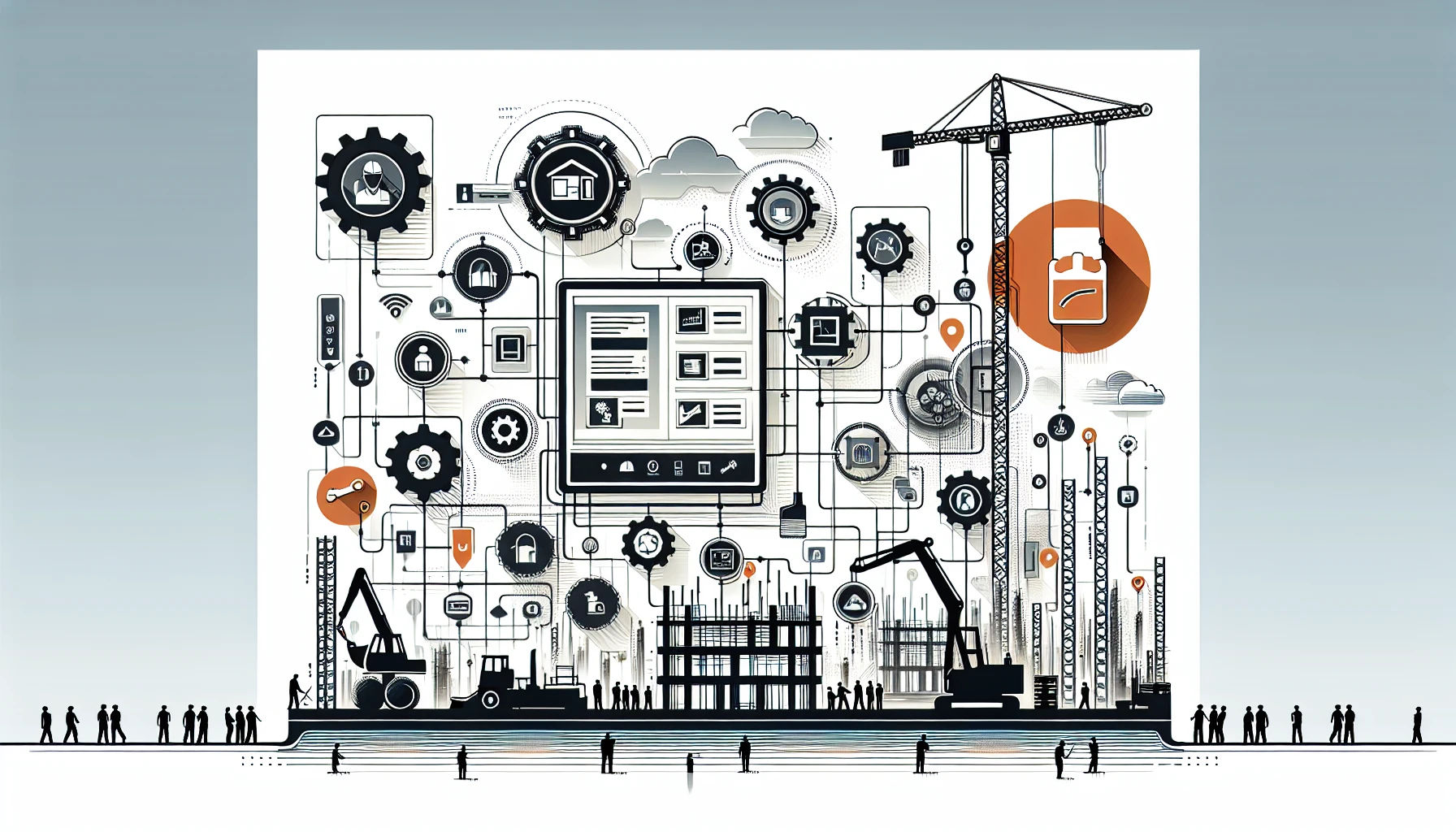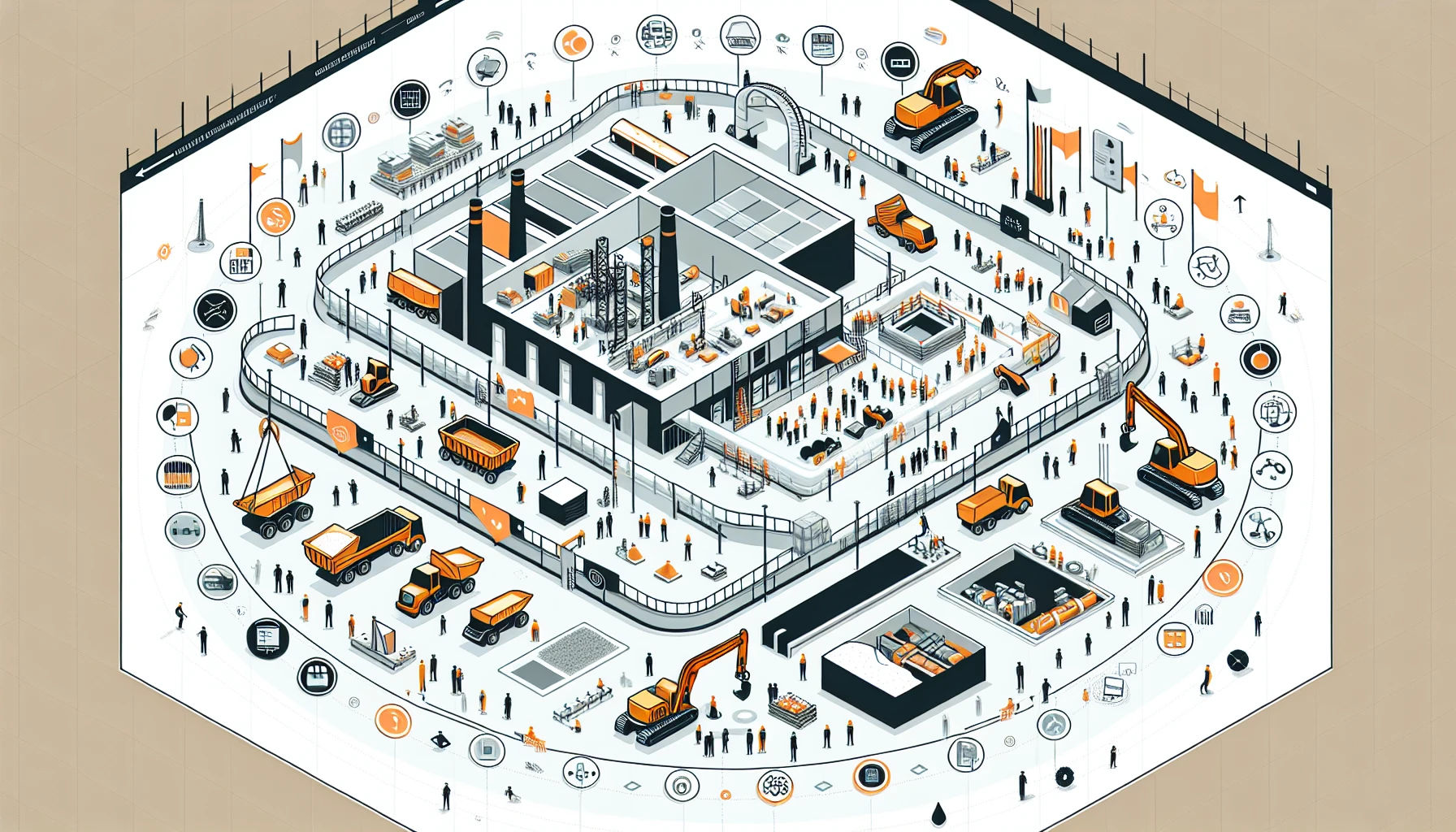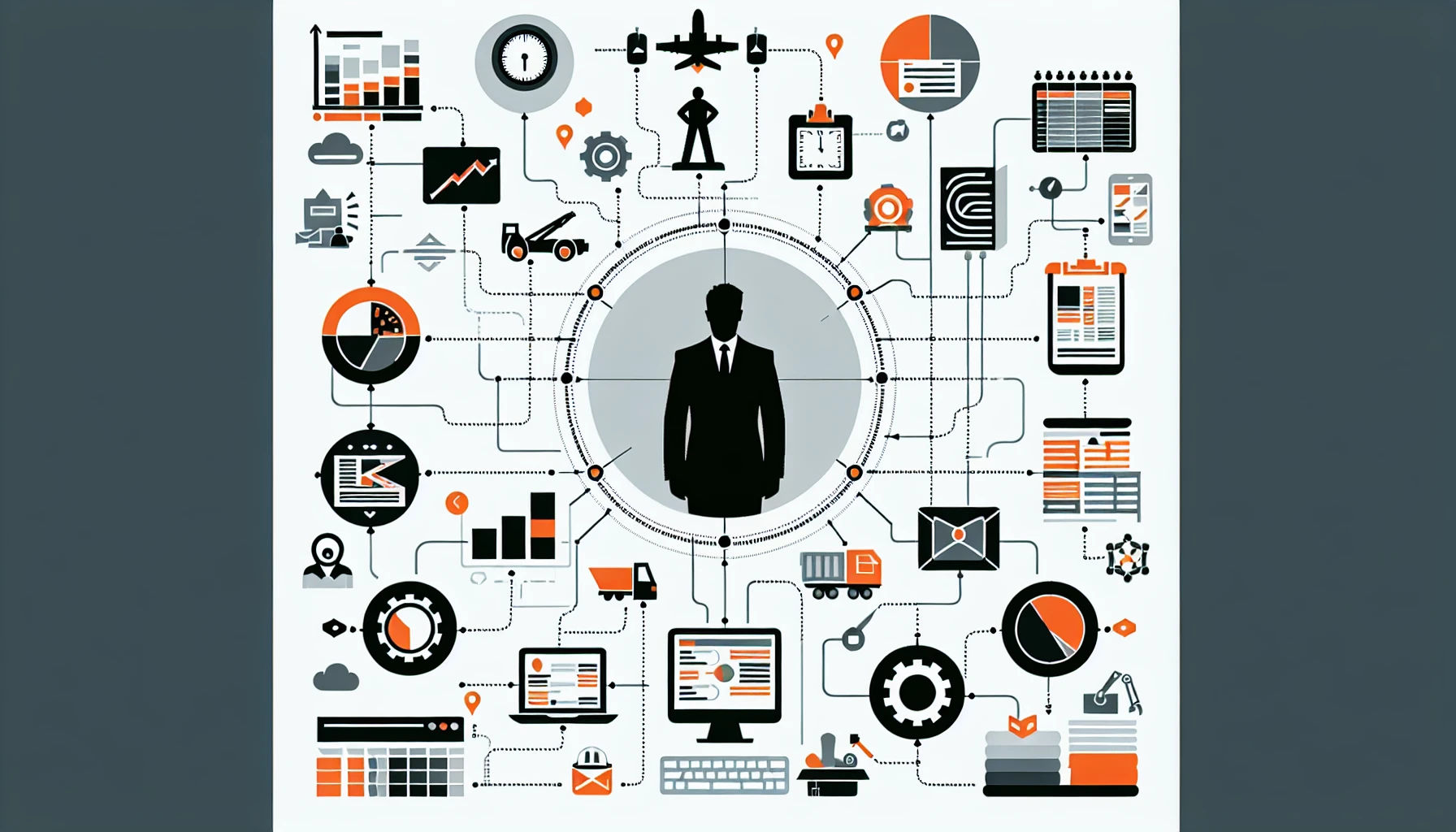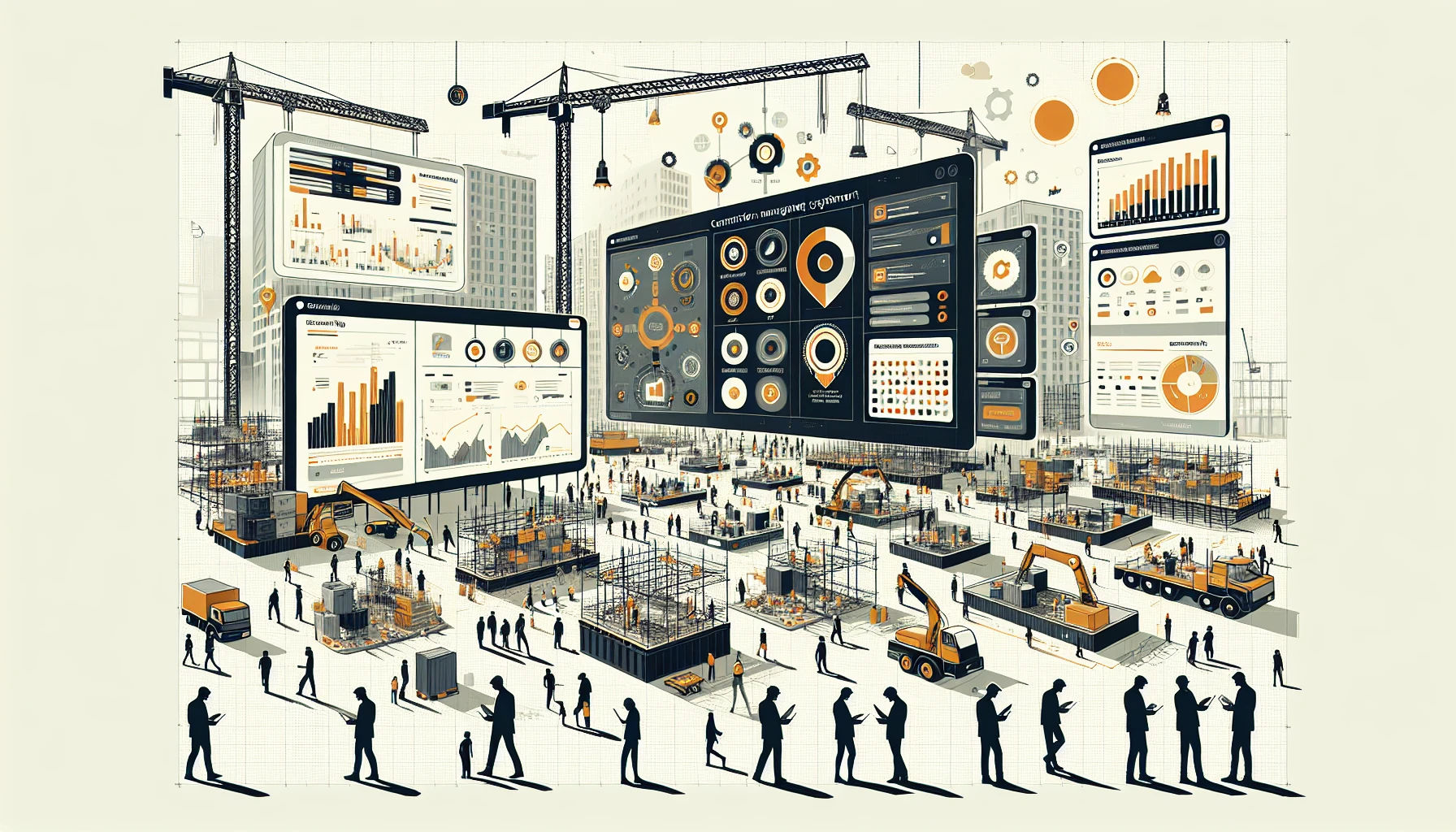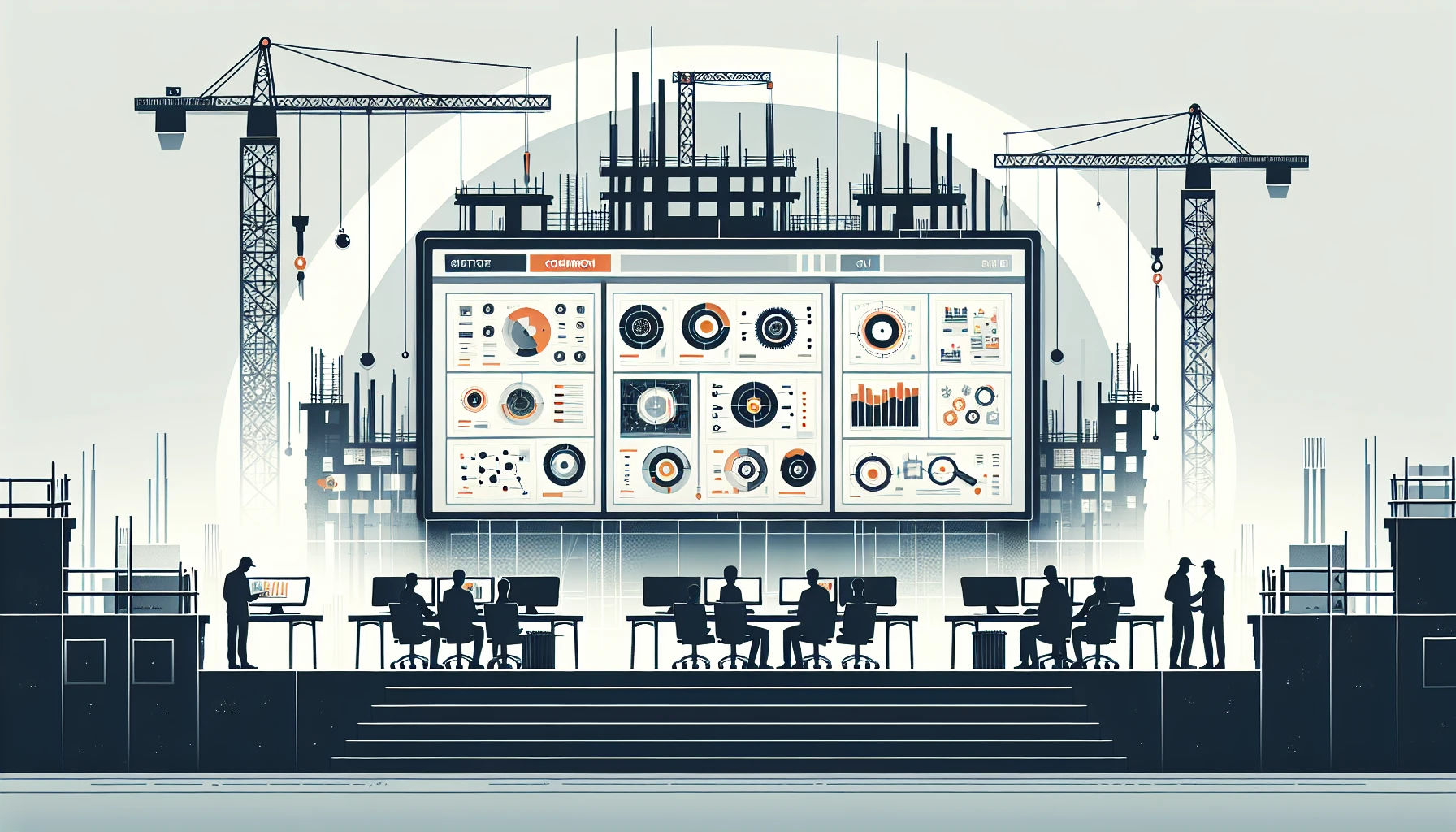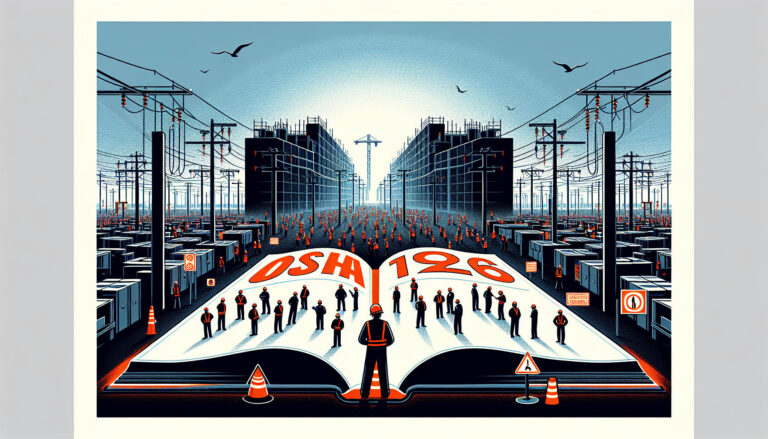Tackling a messy construction project site? Simplify your life with a construction site management system. It’s your secret weapon for keeping materials and manpower on track without breaking a sweat.
A CMS is the heart of project management, making sure you’re the boss of even the most complex builds. It’s about getting stuff done, meeting deadlines, and boosting productivity without the usual headaches.
Think of a CMS as your ticket to a leaner, meaner construction operation. It cuts the daily grind down to size, so you can focus on what you do best: crafting top-notch buildings.
Key Features of Construction Site Management Systems
A construction site management system (CMS) is your project’s command center. Here’s a breakdown of its core functionalities to show you why you need it.
Scheduling and Task Management
- Real-time scheduling keeps project timelines on track.
- Task allocation amps up workforce efficiency—essential for solid project management.
With a CMS, you’re not juggling tasks; you’re nailing them, one by one.
Document Management and Sharing
Centralized documentation means no more lost files or outdated plans. Teams work from the same page—literally.
Budget and Cost Tracking
Tom Zauli from SOFTRAX puts it bluntly: “Contractors must cost-out projects with an eye for both competitive bidding and profit.” A CMS gives you financial oversight that can make or break your bottom line.
- Using CMS to slash costs shows that smart planning leads to real savings.
Compliance and Safety Management
A CMS with built-in safety features doesn’t just keep you compliant; it sets the safety standard for your site.
Reporting and Analytics
You don’t guess; you use CMS data to make informed decisions. That’s how you build smarter and achieve better outcomes.
Getting why a CMS is a must-have yet? It’s not about more tools; it’s about the right system to streamline your construction site operations.
Key Advantages of a Construction Site Management System
Let’s cut to the chase: a construction site management system is a game-changer for your projects and profit. Forget about the fancy bells and whistles—it’s the results that count.
Efficiency and Productivity Gains
Think of a CMS as your project’s nitro boost. It doesn’t just make things a bit easier—it shaves off serious time. With a CMS, you can forget about ‘maybe’ hitting deadlines. You’ll be nailing them consistently, with time to spare.
- Some contractors have chopped weeks off their schedules, thanks to streamlined task management.
Improved Communication and Collaboration
With better communication comes a tighter team. No more costly mix-ups. A CMS means everyone’s on the same page, reducing errors and misunderstandings. It’s like having a direct line to each team member’s brain.
Enhanced Data-Driven Decision Making
Running a construction project isn’t a wild guess; it’s a calculated move. A CMS gives you the hard facts, turning raw data into a story that steers your project to success. You’re not just gathering data—you’re using it to outsmart the competition.
In short, adopting a CMS means stepping up your game to a level where others can’t help but pay attention. It’s about collaboration, foresight, and efficiency that sets you apart.
When choosing a construction site management system, factors like functionality, ease of use, and price matter. But don’t overlook integration capabilities, vendor reputation, and support. All these elements ensure your CMS can tackle today’s challenges and adapt for the future.
Choosing the Right CMS for Your Construction Business
Picking the right CMS is like finding the perfect pair of work boots—it needs to fit just right. Forget about snatching up the first option you see. You need a CMS that jives with your company’s workflow.
Integration with Existing Systems
Does the CMS play well with your current tech? It’s key. You’re looking for a piece that completes your tech puzzle, not one that throws the whole picture off.
- Assess CMS compatibility with your tools upfront.
- Features like integration with existing technology are big, with a 60-70% adoption rate. Make sure your CMS isn’t left behind.
A CMS that integrates smoothly keeps your projects humming along without hiccups.
Customization and Scalability
Next, let’s talk customization. Your CMS should mold to your projects like clay, not the other way around. It should let you tweak to your heart’s content—whether that’s workflows or reports.
- Customizing your CMS keeps it aligned with your ever-evolving needs.
- And scalability? Non-negotiable. You don’t want a CMS you’ll outgrow faster than a teenager’s sneakers.
Think big picture. Your CMS must grow with your business, adapting to new challenges on the fly.
User-Friendly Interface
Last point—make sure your team won’t hate using the CMS. If it’s as tough to navigate as a maze, you’ve got a problem. User-friendliness is the name of the game.
Go for a CMS that’s a breeze to use. Less time lost in menus means more work done on site. Plus, a happy crew is a productive crew.
To wrap it up, when choosing a CMS, hone in on compatibility, customization, and user experience. Nail these three, and you’re golden.
With a solid CMS, you’re not just staying afloat; you’re sailing ahead. Pick wisely, and build a system that supports your team now and scales for the future.
Phased Rollout & Training for CMS Success
Switching to a new construction site management system can feel overwhelming, but with the right strategy, it’s a breeze. The goal? Get those benefits we talked about, fast.
Training Essentials
No training, no gain. Get this: without a solid training program, even the slickest CMS is useless. So, make sure your crew knows their stuff. Here’s how:
- Split CMS features into short, clear sessions. Make it stick, step by step.
- Throw in some real-world problems and show how the CMS fixes them.
A solid support system is not just nice to have—it’s a must. Your team will have questions as they get the hang of the CMS. Be there to help, so small bumps don’t become roadblocks.
Smart Phased Rollout
Think of a phased rollout as a sneak peek for your CMS. Start small—maybe a pilot group or a single project—then grow from there. It’s about keeping chaos in check and getting useful feedback early on.
- Keep an eagle eye on the first round and adjust on the fly.
- Collect feedback and fine-tune before the big launch.
Step by step, you’ll smooth out the kinks, making every new phase easier than the last. Plus, early success gets everyone on board and ready to rock the full-scale launch.
Bottom line: Nail the training and roll out in stages. You’ll dodge major headaches and set the stage for a win. And hey, integrating tools like SmartBarrel’s Time Tracking Mobile App and Field Analytics Dashboard, which play nice with your CMS, can make the whole thing even smoother.
Managing CMS Adoption: Change Management and Data Security
Adopting a construction site management system can hit snags, like learning to use a new tool. Let’s crush these challenges and keep your project moving.
Resistance to Change
People might resist change, but don’t let that stop your CMS rollout. Use change management strategies to get your team on board:
- Illustrate how a CMS will make their work easier.
- Point out success stories from other construction firms.
Stay patient, and with time, the doubters will likely turn into believers when they experience the CMS benefits themselves.
Data Security Concerns
Data security is critical—think of it as putting a padlock on your site’s gate. A solid CMS will protect your project info with top-notch security features:
- Talk about encryption and access controls to reassure the team.
- Stress the importance of adhering to industry standards and keeping the system updated.
To sum up, clear the air on change management and data security concerns early on. With the right approach, you’re setting the stage for a CMS that lets your team focus on the build, not the bureaucracy.
Future Trends in Construction Site Management
Emerging trends are shaking up construction site management systems (CMS), and you need to be on top of them to keep your business in the game.
AI and Machine Learning in CMS
AI is big news for CMS. It’s not just about data collection; it’s about a system that learns and predicts snags before they hit your timeline.
- AI analytics means you spot patterns and see problems coming.
- Get ready for AI by choosing CMS that can grow with tech changes.
AI’s going to let you make smarter decisions, faster.
Internet of Things (IoT) Integration
IoT is the next piece of the puzzle. Think automated monitoring to crank up efficiency. Real-time updates on everything from gear to weather conditions come standard.
- IoT leads to less downtime and lower costs with proactive upkeep.
- It means smarter use of resources and better project results.
A study showed IoT upped the game in operational insight and accountability.
So here’s the deal: AI analytics and IoT aren’t just cool tech buzzwords; they’re your ticket to a lead in the construction tech race. SmartBarrel’s like the sneak peek of this future, with their facial recognition time clocks nudging CMS forward.
Peek at SmartBarrel’s tech here.
Real-World Impact: Case Studies on CMS
Check out how a rock-solid construction site management system can transform your projects. Real talk: these case studies show what happens when you play it smart with CMS.
Success Stories from the Field
These aren’t just stories; they’re proof. A mid-sized contractor kicked project delays to the curb and saw on-time completions skyrocket by 20%. Another firm got savvy with CMS analytics, cutting material waste by 15% and nailing budget efficiency.
What’s the bottom line? CMS doesn’t just polish up day-to-day ops, it brings in the big wins.
Strategic Advantages Gained
Let’s zero in on the gains. Firms aren’t just scraping by; they’re killing it with CMS on their side. From expanding their reach from local to regional without breaking a sweat to outmaneuvering rivals with real-time data, they’re playing to win.
Wrapping it up, these cases aren’t fluff—they’re the real deal, shining a spotlight on how a CMS can be a game-changer for your construction biz.
Answering Your CMS Questions: FAQs
Got questions about construction site management systems? Good. Here’s the nitty-gritty on how a CMS can make your life easier and your projects run smoother.
What Does a CMS Do in Construction?
Think of a CMS as the nerve center for your construction project. It’s packed with tools that make managing the chaos a breeze. Here’s what it tackles:
- Scheduling and managing your crew
- Keeping documents in check and easy to find
- Tracking your budget and where the money’s going
- Keeping an eye on compliance and safety
- Churning out reports so you can make smarter decisions
Slap a CMS into your workflow, and watch your team get stuff done faster and smarter. We’re talking less mess, less stress, and projects that impress. Want more details on CMS? Dive deeper here.
CMS Integration with Other Construction Technologies
Think of your CMS as the nerve center of your construction tech setup. It’s critical that your CMS plays nice with other software you’re using. We need it to exchange data smoothly, cutting out isolated information pockets and ramping up productivity.
Compatibility and Interoperability
Your CMS has to fit into your tech stack perfectly. That means no hiccups in data exchange or system cooperation. Good signs? Shared databases and APIs that push updates from different sources instantly.
- It’s essential for your CMS to integrate with project planning and financial software.
- Seamless interoperability, like consistent databases or APIs, is key for real-time data sharing.
Long-Term Cost Savings
An initial investment in CMS integration pays off. We’re talking about tangible long-term cost savings—fewer errors, less manual data entry, and spot-on forecasting. According to Tom Zauli, “Contractors must cost-out projects with an eye for both competitive bidding and profit.” A CMS that fits your tech ecosystem helps keep your budget under control and can prevent cost overruns.
- Getting the right CMS in place translates into less wastage and more cash in your pocket.
- A well-integrated CMS is crucial for managing expenses and staying profitable.
In short, a CMS that gels with your tools is about playing the long game for consistent benefits.
Track construction costs and productivity here
Maximizing CMS for Specialty Construction Subcontractors
For specialty subcontractors, forget the one-size-fits-all CMS. You need a system crafted for the specific quirks of your projects. That’s where a custom CMS shines—it’s the difference maker.
Custom Solutions for Niche Markets
Every niche in construction demands a CMS that gets its unique challenges. High-rise exteriors or complex electrical work, your CMS has to tackle those head-on.
- Electrical subcontractors need features for detailed wiring and compliance checks.
- HVAC pros want CMS that plays nice with temperature control tech.
Enhancing Subcontractor Operations
Using a CMS for subcontractors goes beyond tracking deadlines and dollars. It’s about sharpening all the gears of your operations. The goal? Nail the project with flying colors.
A CMS built for subcontractor management slashes admin time, so you can focus on the skilled work. End result: efficient projects that scream quality and skill.
Cut the hassle and boost efficiency. A streamlined CMS means your crew’s hours are logged without a fuss. You’ve got better things to do than mess with manual timesheets.
Why You Need a Construction Site Management System Now
Let’s cut to the chase. A construction site management system (CMS) isn’t just fancy software—it’s your ace in the hole for kicking chaos to the curb and boosting your efficiency game. We’ve hammered out the must-know features, the killer benefits, and the game plan for turning your construction projects from meh to wow.
Here’s the real talk: getting a CMS means more than just staying trendy. It’s about grabbing your slice of the profit pie in a world where time is cash and doing things right is king. Manage your projects with a CMS and you’re not just making things smoother—you’re redefining what it means to build in the modern world.
Working with SmartBarrel isn’t about piling on more tools. It’s about giving your crew what they need to work smarter, not harder. With tools that blend with your CMS like a dream, SmartBarrel is all about pushing for compliance and user-friendliness without throwing a wrench in your workflow.
Don’t be the one eating dust because you stuck with the old ways. Be one of the sharp project managers who get that a solid CMS, with SmartBarrel’s tech on your side, isn’t just a wise move—it’s crucial to stay in the game. Raise the bar, smooth out your operations, and enjoy the perks of a project management engine that purrs.
Ready to level up your construction management? Hit up SmartBarrel and let’s crush it together.