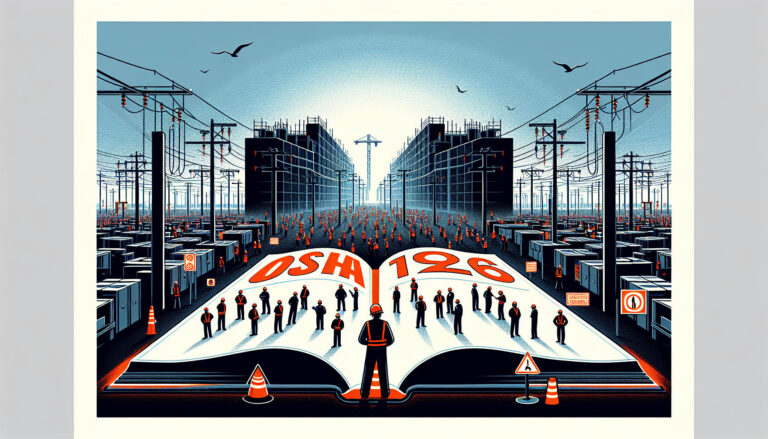SmartBarrel’s portable time clock was designed to make checking in as easy as possible. On job sites with large crews, RFID fobs or ID cards can help to streamline the check-in process further.
Learn how Kiewit saved up to $5,000 per day on one job by using SmartBarrel: Read the case study
How to Check In Using An RFID Fob Or ID Card
- Start by making sure the device is awake and showing “Enter your phone number”.
- Tap your registered fob to the scanner until it starts the check-in process.
- Wait for the green lights to flash.
- Workers will receive a text message with the time and date of the check-in, as well as any questionnaire assigned by their supervisor.
- Registered ID cards will follow the same process.
Have any questions? Our team is ready to help.